Streamline your video production with Visla’s AI-powered tools. Whether you’re starting from an idea, a script, or existing footage, Visla handles everything—footage selection, background music, voiceovers, and more. Say goodbye to time-consuming processes and hello to seamless AI video production that turns your vision into reality, all while keeping your team connected and your brand on point.
Pre-Production
In any video production process, pre-production is where the human touch matters most. This is when ideas take shape, creative decisions are made, and the overall strategy comes together. While AI can handle a lot of the heavy lifting later on, the core concept behind your video—what you want to communicate, who you’re talking to, and the tone of your message—still needs to come from you and your team.
This phase is all about brainstorming, defining key messages, and laying the groundwork for what comes next. No AI can replace the insight and intuition that you bring to this part of the process, and that’s how it should be.
Production
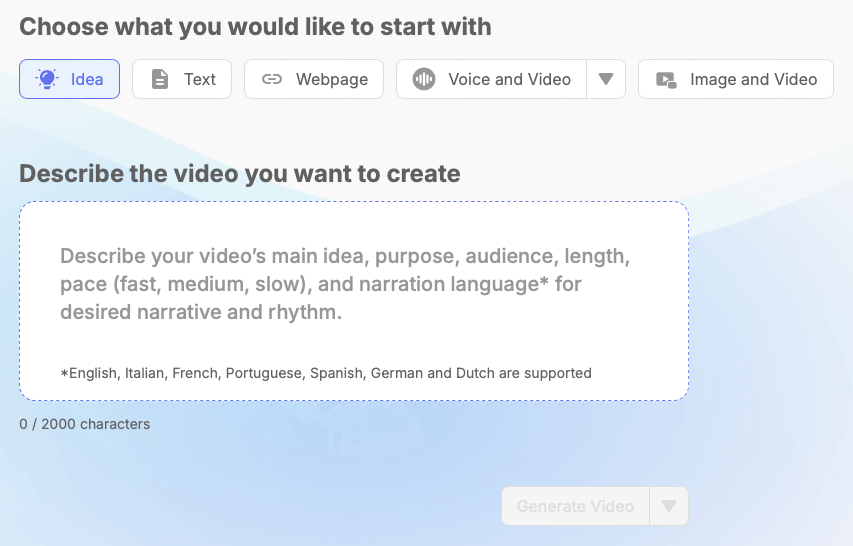
Once the creative foundation is set, Visla’s AI tools streamline the video production process. The AI handles everything from selecting relevant footage to generating background music, voiceovers, and subtitles. Visla automates the time-consuming aspects of production, ensuring a cohesive and polished video.
Visla offers flexibility in how you start your project. Whether you have a basic idea, a written script, a blog post or webpage, or existing footage or an audio track, Visla can transform your input into a video. The platform supports multiple content types for input, making it versatile for different business needs.
For instance, you can input an idea and let the AI generate a script, match visuals, and produce a video from scratch. Alternatively, you can upload a full script, and the AI will select footage and align the visuals with your pacing and messaging. For businesses that already have content like blog posts or web pages, Visla converts these into engaging videos by pulling in relevant visuals, voiceovers, and audio, allowing you to repurpose long-form content quickly. It even supports just an audio track, making it ideal for podcasts or voice-driven content.
In addition to automated content generation, Visla provides powerful recording tools. If you prefer to create original footage, you can record directly within the platform using various devices. Whether it’s a webcam, phone, or screen recording, Visla’s tools offer a streamlined experience.
The multi-segment recording feature allows you to capture content in smaller sections, making it easier to correct mistakes or perfect individual parts without re-recording the entire video. You can also integrate multiple cameras or use your phone as a second camera to add a professional touch. This flexibility makes it easy to create high-quality content for product demos, tutorials, internal presentations, and more.
Visla supports multiple languages for voiceovers and narration, making it easy to adapt your videos for global markets. Whether you’re targeting customers in different regions or collaborating with international teams, the platform enables multilingual voiceover options to ensure your message reaches a wider audience.
Post-Production
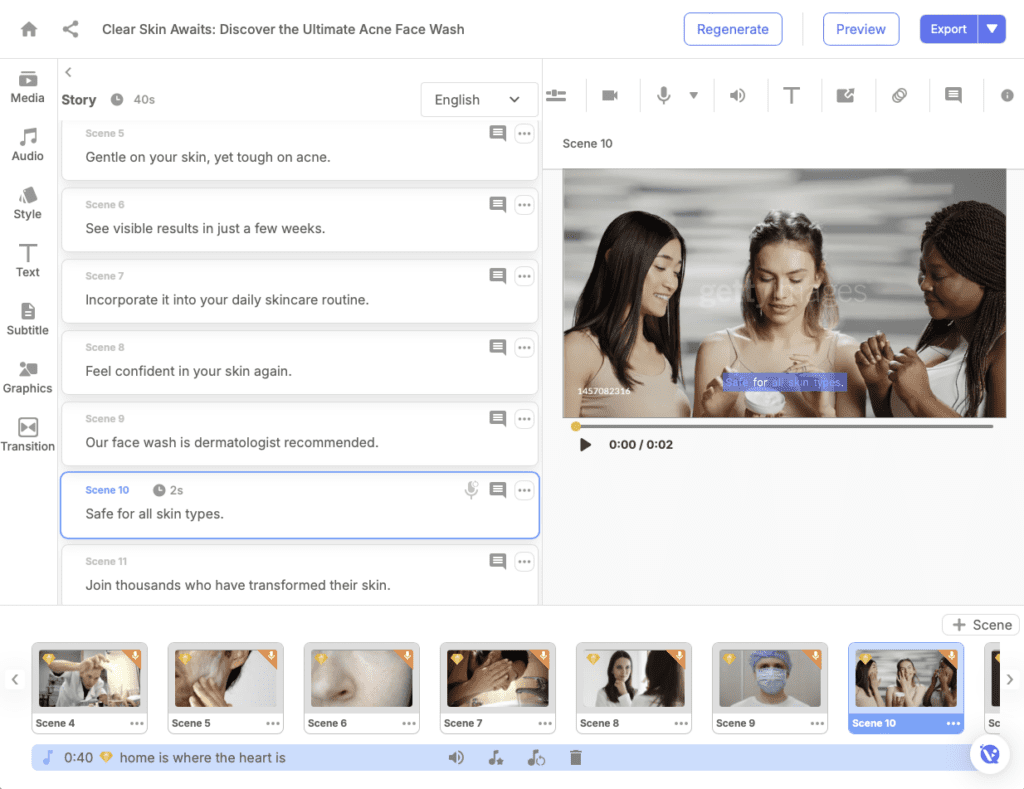
Post-production is where Visla’s collaborative features truly shine. After the footage is ready, it’s time to fine-tune everything, and Visla makes that easy with a range of editing tools designed for teamwork. Whether you’re working with a small in-house team or coordinating across departments, Visla’s Workspaces and Teamspaces keep everyone connected. All team members can upload footage, provide feedback, and make edits within a shared workspace, ensuring that the entire process is as smooth as possible.
Visla offers scene-based editing, which helps you refine your video with precision. You can jump from one scene to another, rearrange clips, and easily adjust the pacing of your video. This is especially helpful for creating complex narratives or managing longer projects where scene transitions are key to keeping viewers engaged.
While our AI helps with aspects like subtitles, footage and background music recommendations, you’re always in control and you always have the final say. You can also customize branding elements like intros, outros, and overlays, ensuring that each video stays on brand.
Collaboration is baked into the editing process. Team members can leave comments on specific sections of the video, suggest changes, and approve edits directly within the platform. This means no more endless email threads or trying to keep track of feedback in multiple places—everything happens in one shared space. You can also manage permissions easily, giving different team members the ability to edit, comment, or simply view the project as needed.
