Step recorders are at the forefront of technological advancement, offering an efficient way to capture and demonstrate digital tasks. Visla’s Step Recorder, for instance, is a game-changer in this field.
This nifty tool transforms user interface (UI) interactions into high-quality instructional videos, ideal for various applications. Whether you’re creating tutorials, training modules, or providing customer support, a step recorder simplifies the process, making it accessible to all skill levels.
Why You Need a Step Recorder
Step recorders are indispensable for businesses aiming to streamline their digital communication and training processes. Here’s why:
- Tutorial Creation: Easily craft step-by-step guides for software or applications.
- Team Collaboration: Enhance team understanding of complex digital processes.
- Customer Support: Provide clear, visual instructions for troubleshooting.
- Training Material: Quickly generate training videos for new software or updates.
How To Use Visla’s Step Recorder
Visla’s Step Recorder is a game-changer for businesses, simplifying complex processes into easy-to-follow steps. Let’s dive into how you can leverage this powerful tool.
Get the Visla App
Start by downloading the Visla app. It’s your first step towards creating an excellent instructional video.
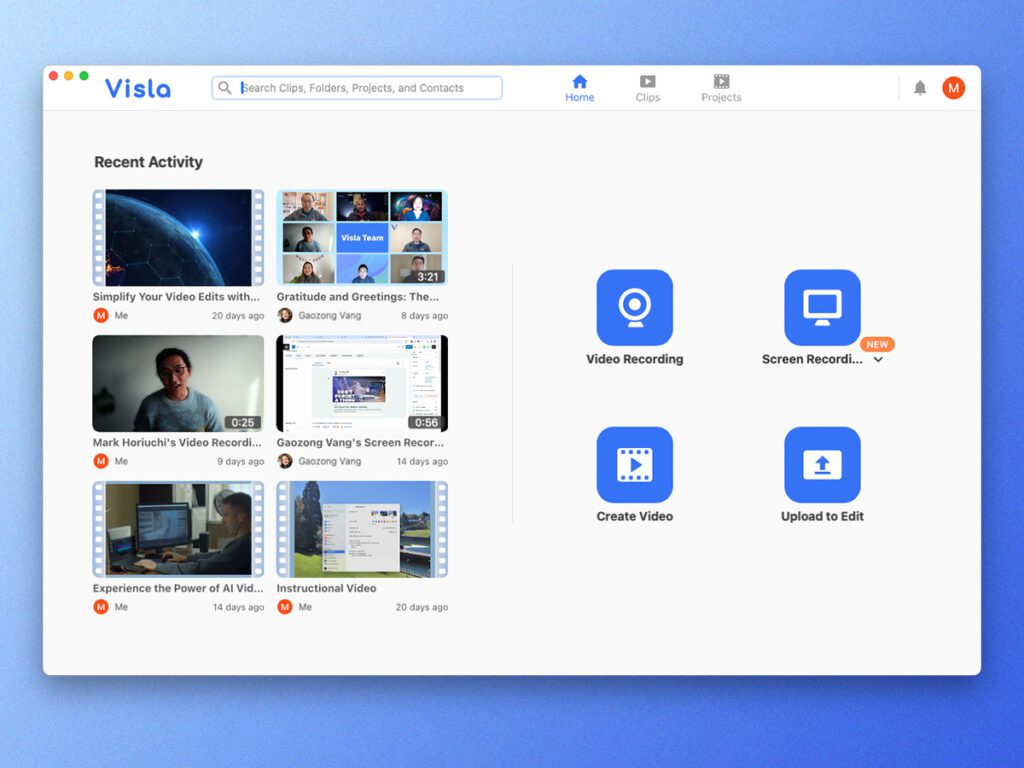
Start Your Step Recording
With Visla, starting your step recording is a breeze. Just a few clicks and you’re set to capture every crucial action.
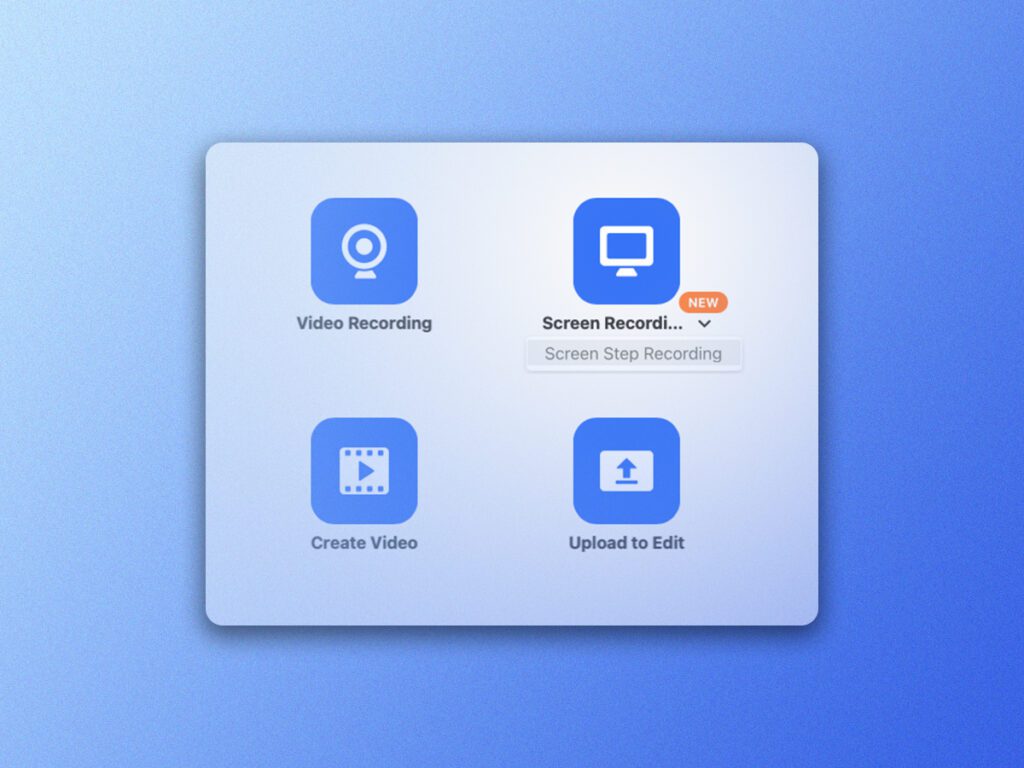
Capture Anything
Visla’s Step Recorder doesn’t miss a beat. From clicks to keystrokes, every interaction is captured, ensuring your tutorial is comprehensive and easy to follow.
How AI Assistance Makes Our Step Recorder Better
AI is the secret sauce that elevates Visla’s Step Recorder above the rest. With AI, Visla not only records but also enhances the content. It automatically creates dynamic scenes, annotates actions, and even suggests text overlays for a clearer understanding.
The AI-assisted narration and music synchronization add an extra layer of professionalism, making your videos not just informative, but captivating. This AI assistance ensures that even those with no prior video editing experience can create polished, effective instructional content.


Leave a Reply
You must be logged in to post a comment.