Hey there. It’s Feature Friday.
Looking to up your video game for presentations or training sessions? Look no further. Visla offers a robust video recording feature that not only amplifies the impact of your message but also streamlines the entire video creation process. Imagine effortlessly combining media files like PDFs, images, or videos into your recordings to make the best presentation possible.
How to Make the Most of Visla’s Recording Feature
1. Start with the desktop app. First, download the Visla desktop app from the official website if you haven’t already. The app serves as a bridge between your recordings and the Visla web platform, where editing and sharing occur effortlessly.

2. Select your media. Upon launching the app and clicking on the “Video Recording” button, look for the media drop-down menu. From here, select the type of file—be it a PDF, image, or video—that you want to incorporate into your presentation. These files appear on the right-hand side as selectable slides or media files.
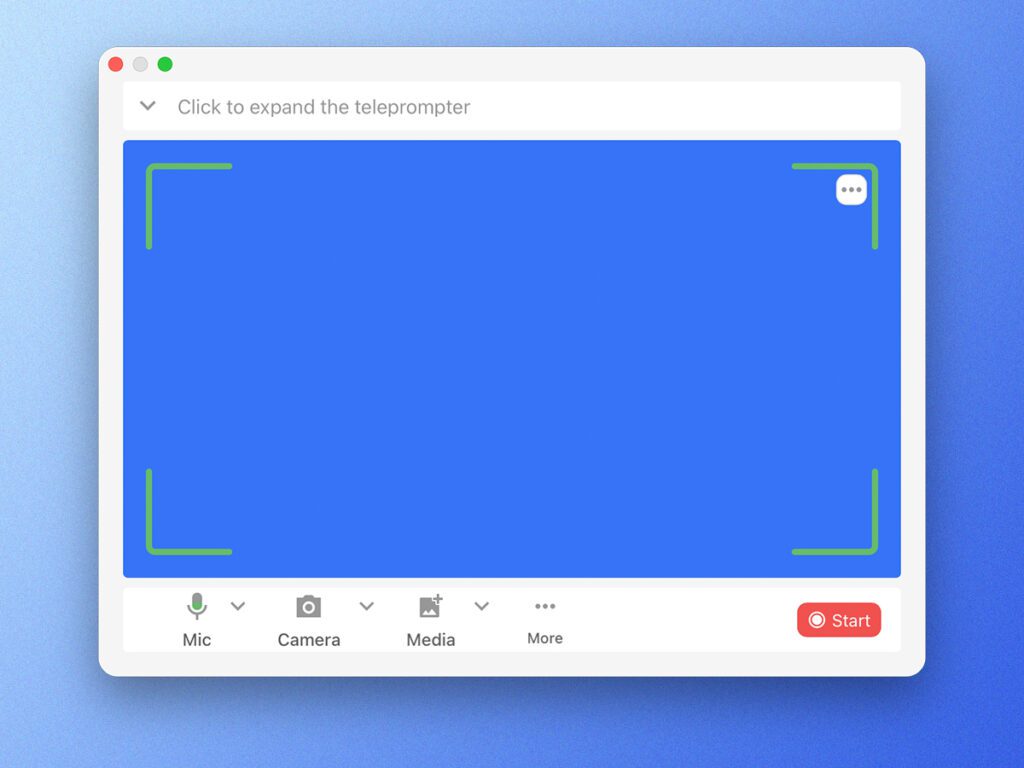
3. Customize your layout. Visla provides multiple layout options for the recording screen. Choose between picture-in-picture, side-by-side, media-only, or focus solely on the presenter. For presentations, picture-in-picture often works best, allowing slides to take center stage.
4. Get recording. Hit the record button and you’re off to the races. Navigate through your slides using the up and down keyboard buttons or simply use your mouse. Feel free to switch your screen layout or use the slider to record specific parts of a video.
5. Record and review in segments. One of the unique features of Visla’s video recording involves recording in segments. Record a bit, pause, and preview to ensure you’ve nailed your talking points. This iterative process guarantees a refined final product.
6. Finalize and share. Once satisfied, click “Confirm” to finalize your video. Voila, your content is ready for its audience.
What Sets Visla Recordings Apart
In a sea of recording tools, Visla stands out for its ability to create engaging and information-rich videos. The unique option to add various types of media directly onto your recording screen makes for a dynamic viewing experience.
Plus, the added flexibility to record and review in segments helps ensure that your presentation hits all the right notes. All in all, this feature elevates your video creation process, making it efficient and highly effective.
Why You Should Care About Video Recordings
Elevating your presentations doesn’t have to be complicated. With Visla’s video recording feature, you’re not just producing a video; you’re crafting an experience. It’s all about making it easier for you to convey complex topics, ensuring that your audience retains what they’ve learned. So, why settle for average when you can make your presentations truly stand out?
May Horiuchi
May is a Content Specialist and AI Expert for Visla. She is an in-house expert on anything Visla and loves testing out different AI tools to figure out which ones are actually helpful and useful for content creators, businesses, and organizations.
