Hi. Guess what? It’s Feature Friday again.
Your brand’s presence extends across a wide range of content channels, including videos. Videos offer a dynamic and engaging way to connect with your audience, making it crucial for your brand to be consistently represented in them. This consistency is key in building a recognizable video branding identity.
Why Video Branding Matters
Video branding is more than just a logo or a color scheme; it’s about the consistent and strategic presentation of your brand’s identity and values in your video content. Whether it’s through social media clips, email marketing, or instructional videos, each piece plays a pivotal role in shaping how your audience perceives and interacts with your brand. A well-branded video can significantly enhance brand recognition, establish credibility, and create a memorable experience for your viewers.
Get Your Logo In There
Logos are a cornerstone of brand identity. In videos, incorporating your logo effectively solidifies your brand presence. It acts as a constant reminder of your brand, reinforcing brand recognition and loyalty. A strategically placed logo can be a subtle yet powerful video branding tool.
The Importance of Intros and Outros
Intros and outros in videos serve as the bookends to your brand’s story. They are crucial in setting the tone and personality of your brand. A consistent intro and outro across your videos reinforce brand identity, creating a seamless viewing experience. These elements also provide a professional touch, making your content look polished and well-thought-out, further establishing your brand’s credibility in the market.
Video Branding Made Easy With Visla
Now, let’s dive into how Visla simplifies the video branding process. Visla’s platform is designed to seamlessly integrate branding elements into your video content. With Visla, you can effortlessly maintain brand consistency across all your video content, enhancing your brand’s visibility and impact.
How to Add Logos to Videos
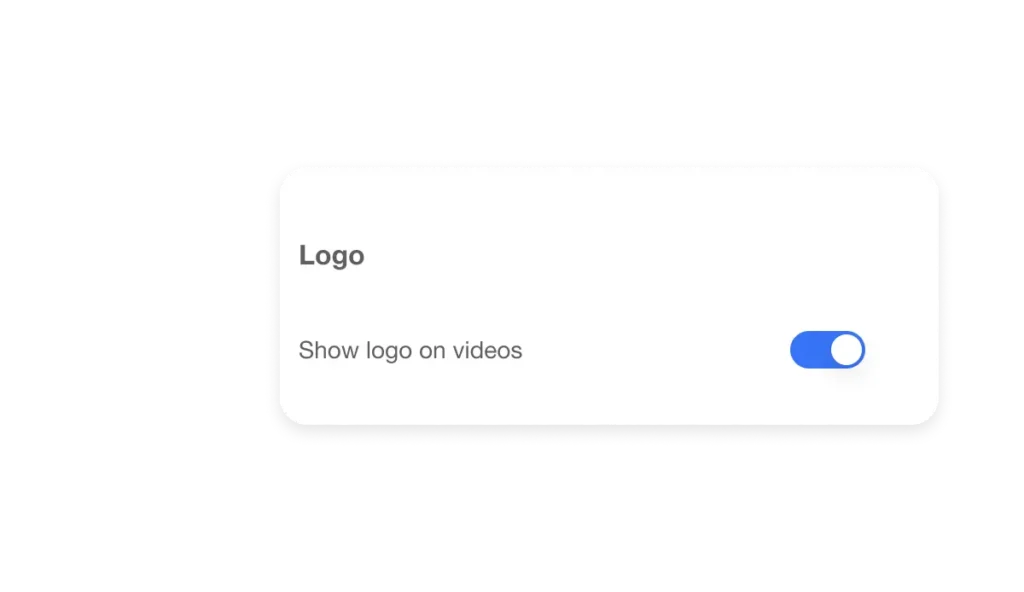
Adding your logo to your videos with Visla is a breeze:
- Access Branding Settings: Go to your account settings and select the “Branding” section.
- Upload Your Logo: Click to upload your logo file.
- Set Logo Visibility: Choose whether to display your logo on all new videos automatically.
- Customize Logo Placement: Decide where on the screen your logo should appear.
This feature ensures your logo is consistently present, enhancing brand recognition with every view.
How to Add Intros and Outros to Your Videos
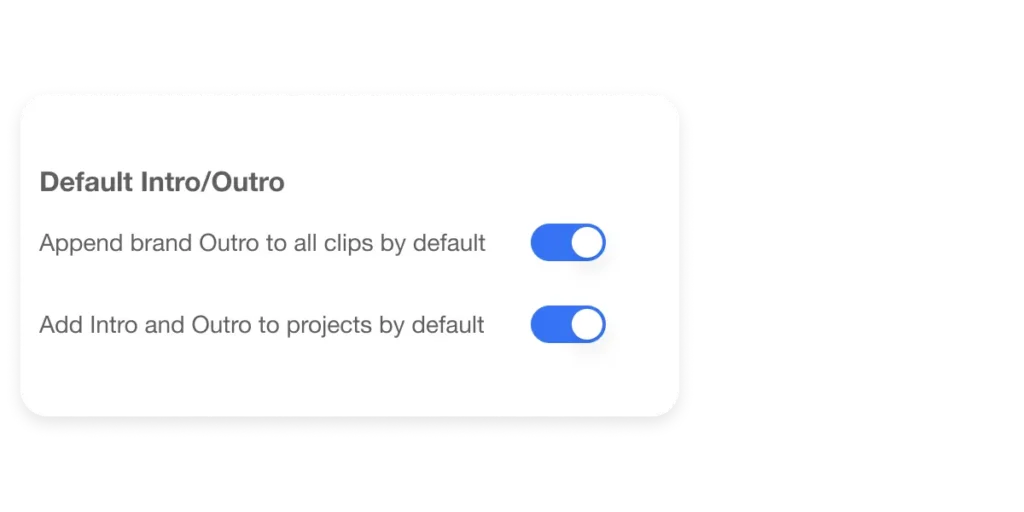
Creating a cohesive brand experience with intros and outros is simple with Visla:
- Upload Intros and Outros: In the Branding section, upload your custom intro and outro files.
- Set Defaults: Decide if you want these elements added to all new projects by default.
- Customize per Video: Optionally, adjust these settings for individual videos as needed.
By setting these elements, your videos will carry a consistent brand message, from start to finish.
Managing Text Styles for Brand Consistency
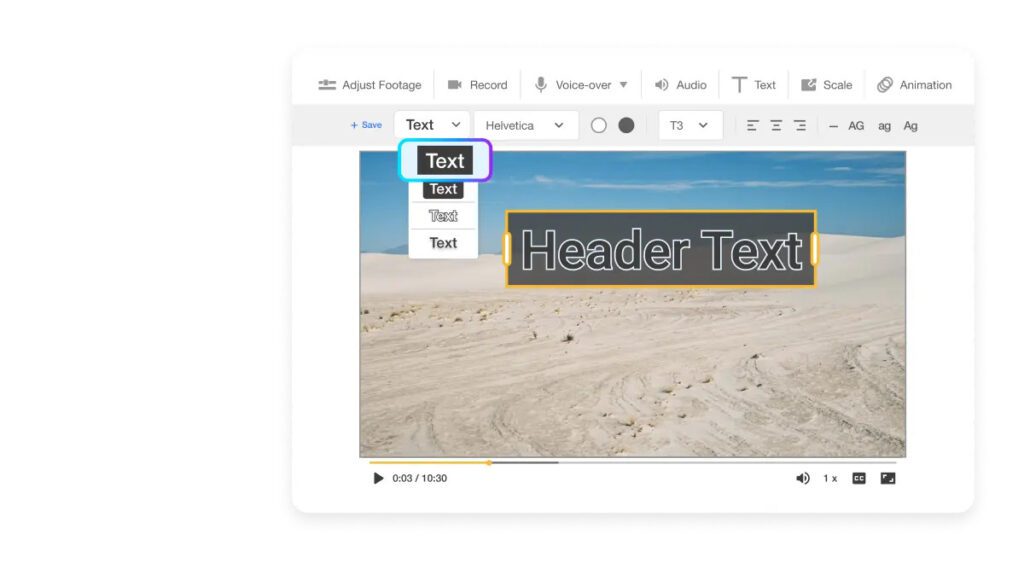
Text in your videos is more than just words; it’s a part of your brand identity. Visla allows you to:
- Edit Default Styles: In the Style Library, customize the text color, effect color, and font.
- Set Default Text Sizes: Choose default styles and sizes for headers, body text, and subtitles.
- Adjust Per Project: Modify these settings for individual projects as necessary.
Remember, your choice of font and color should reflect your brand’s tone and be accessible to all viewers.
With these tools at your disposal, Visla empowers you to create videos that are not only visually appealing but also echo your brand’s identity. Whether it’s for social media, email marketing, or any other platform, your brand-aligned videos are sure to make a lasting impression.

Leave a Reply
You must be logged in to post a comment.