By Mark Horiuchi
Happy holidays, and happy Feature Friday. Good to see you again.
Creating a Year-in-Review video is an excellent way for businesses to celebrate their achievements and milestones. These videos serve as a powerful storytelling tool, enhancing brand awareness and building trust with customers.
Why Make a Year-in-Review Video For Your Business?
A Year-in-Review video is more than just a recap; it’s an engaging way to communicate your business’s journey over the past year. It showcases your achievements, challenges, and growth, making your brand more relatable and transparent to your customers and stakeholders.
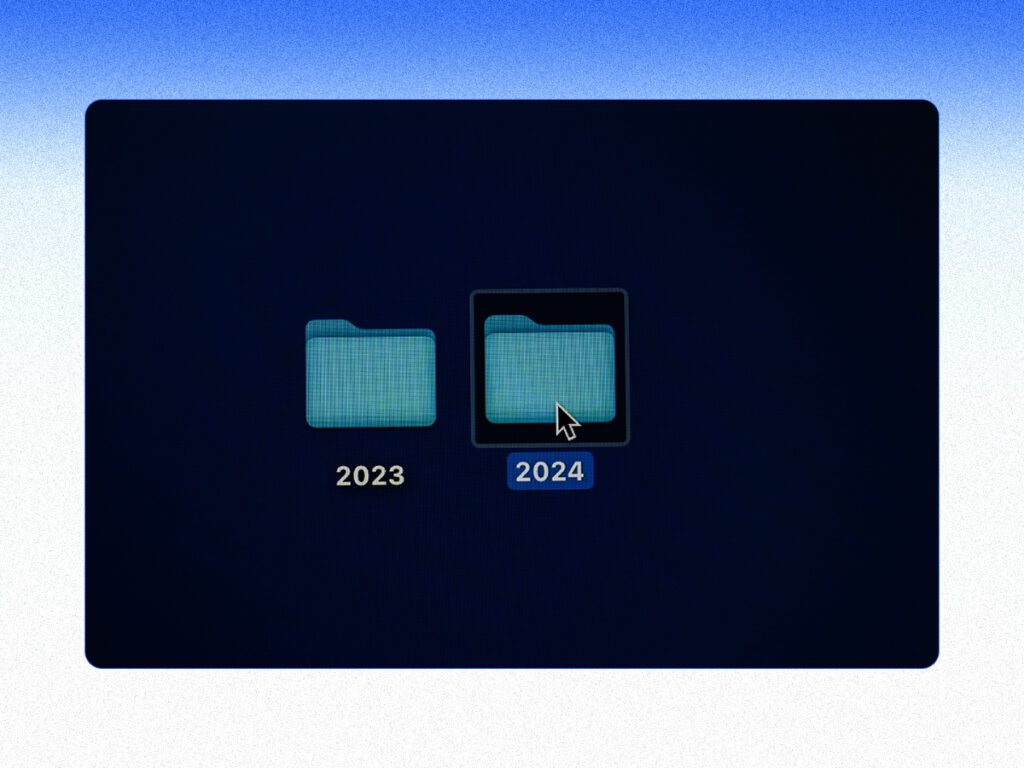
What To Include in Your Video?
Your Year-in-Review video should be a blend of significant achievements and real stories. Here are key elements to include:
| Element | Description |
|---|---|
| Major Milestones | Highlight significant achievements such as product launches, sales targets reached, or team expansion. |
| Challenges and Learnings | Share the obstacles your business faced and the valuable lessons learned from these experiences. |
| Customer Success Stories | Illustrate the positive impact your business has had on real people, showcasing real-world applications and results. |
| Team Highlights | Acknowledge and celebrate the team behind your success, giving credit to their hard work and dedication. |
| Future Goals | Tease upcoming plans and goals, building anticipation and excitement for what’s next for your company. |
How This Can Boost Your Business
A well-crafted Year-in-Review video not only highlights your past year’s successes but also strengthens customer relationships. By sharing your challenges and learnings, you humanize your brand, creating a deeper connection with your audience. Showcasing customer stories and team highlights personalizes your business, making it more relatable and trustworthy.
How To Make Your Video with Visla
Creating a Year-in-Review video can be effortless and fun with Visla. Visla’s AI-assisted platform streamlines the process, making it accessible even for those without prior video editing experience. Here’s a step-by-step guide to making your video with Visla:
Step 1: Start Your Video
Create a new video project in Visla and begin with the “Text” option. Describe your video, including key themes and the overall tone you’re aiming for.
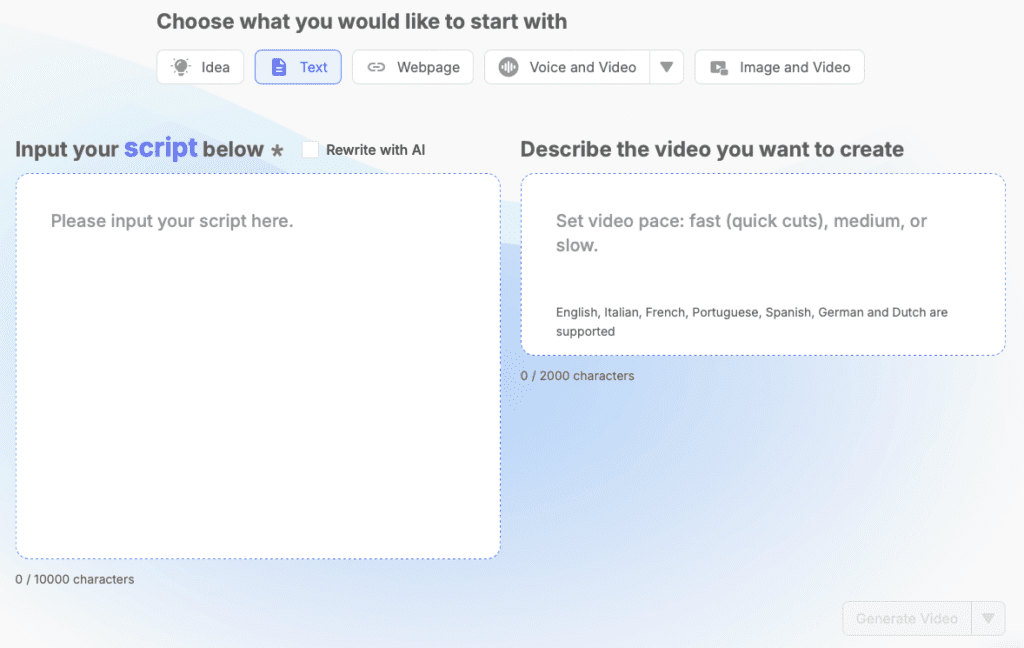
Step 2: Script and Story Creation
Input relevant information about your company that Visla’s AI might not know. This includes specifics about your milestones, challenges, team, and customer stories. Visla’s AI will use this to create a draft script and suggest footage.
Step 3: Customizing Your Footage
After generating the initial script and storyboard, you can personalize it by adding your own footage. You can either use existing stock footage from the Visla library or upload your own. Customize each scene to align with the script and the story you’re telling.
Step 4: Adding Text Overlays
Enhance your scenes with text overlays that highlight key points. Visla’s AI suggests header text for each scene, which you can use and modify as needed.
Step 5: Incorporating Transitions
Select transitions for your scenes to keep the video dynamic and engaging. Visla offers a range of transitions that you can apply consistently or vary scene by scene.
Step 6: Final Touches and Export
Add or update voice-overs, background music, and subtitles if necessary. Once you’re satisfied, export your video to share on social media, in emails, and other channels.
Creating a Year-in-Review video with Visla is a time-efficient and straightforward process. It’s an investment in your brand’s storytelling, helping to strengthen connections with your audience and pave the way for future success.
Looking Forward With Visla
Remember, a Year-in-Review video is a powerful medium to tell your business’s story, celebrate achievements, and look forward to future goals. It’s not just a recap; it’s an opportunity to connect and engage with your audience on a deeper level.

Leave a Reply
You must be logged in to post a comment.