Category: How-Tos
-

How to Make a Training Video
—
in How-TosLearning how to make a training video is key. A good training video can transform the way your business communicates complex information, whether it’s for onboarding new team members, teaching customers about a product, or providing engaging educational content. Visla’s powerful AI features simplify this process, allowing you to take a written script and quickly…
-

How to Make Videos for Your Holiday Marketing Campaigns
—
in How-TosThe holidays are coming, and it’s the perfect time to create some amazing, attention-grabbing videos to promote your holiday marketing campaigns. Whether it’s for Christmas, New Year’s, or even National Coffee Day (if you’re into that!), Visla’s AI-powered tools make it a breeze to create professional-quality videos—no editing degree required. Here’s how you can get…
-

Crop Your Video Online with Visla
—
in How-TosCropping videos just got a whole lot easier—and we’re excited to share Visla’s latest feature with you. Whether you’re crafting the perfect social media clip or making a polished presentation, Visla makes video cropping simple, quick, and flexible. The power of a good crop Cropping isn’t just about cutting off the edges—it’s about focusing on…
-

How To Create a New Employee Onboarding Video
—
in How-TosOnboarding videos are an excellent way to welcome new employees to your company. They’re not just informative; they help convey your company culture, set expectations, and make new hires feel at home from day one. Making a great onboarding video is like being a friendly tour guide for someone who’s stepping into an entirely new…
-

How To Create an Engaging Social Media Video
—
in How-TosReady to take your social media game up a notch? Visla makes creating an engaging social media video super easy, even if you’ve never made one before. Let’s walk through it together. How to make an engaging social media video 1. Start by Clicking “Create Video”: This is where your video journey begins. Don’t worry,…
-

How to Make a Product Demo Video
—
in How-TosCreating a great product demo video can feel a bit like crafting the perfect recipe: you need the right ingredients, some technique, and a dash of creativity. For a SaaS company, a good product demo video isn’t just about showing features—it’s about helping your audience understand your product’s value and how it fits into their…
-

How To Edit TikTok Videos With AI
—
in How-TosCreating TikTok videos that grab attention is simpler than you think. You need content that’s snappy, fun, and memorable—all in a few seconds. The good news? You don’t need a big team or endless editing hours. With Visla, you can turn a simple idea into a slick video, perfect for TikTok. Learn how to edit…
-
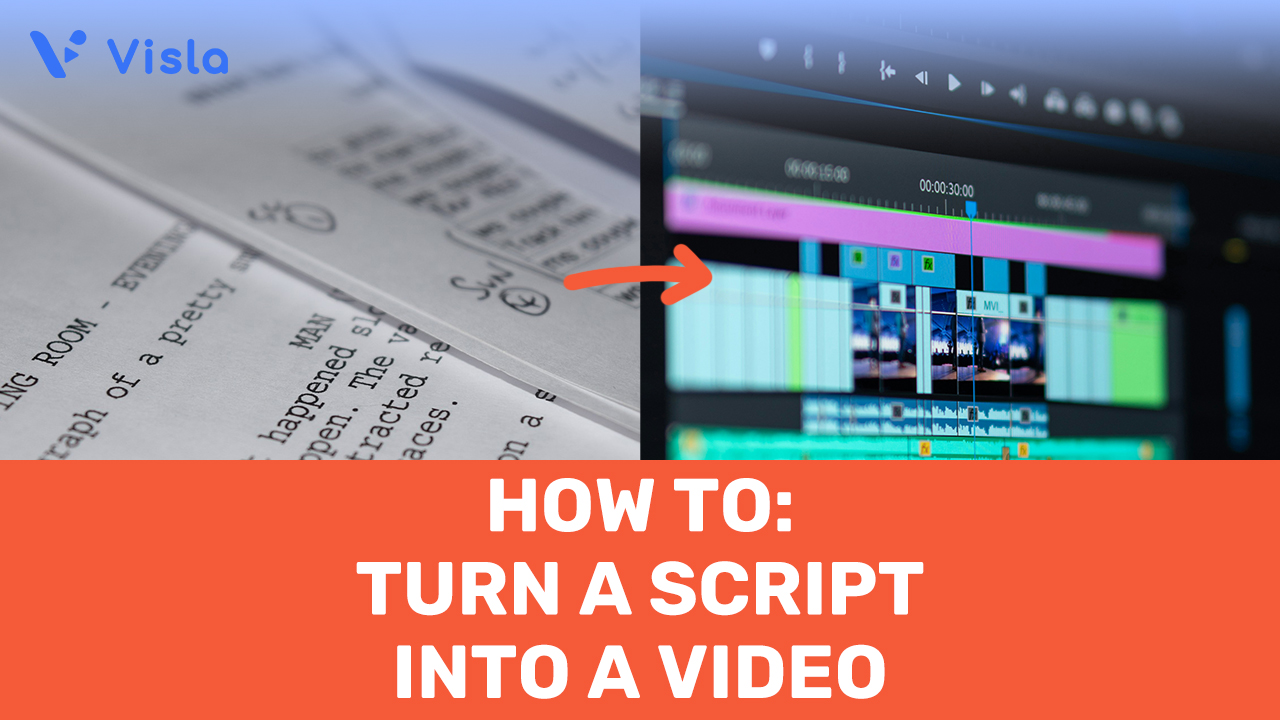
How to Turn Your Script to Video
—
in How-TosIf you’re looking to create professional videos for your business—whether it’s for training, education, marketing, or sales—Visla’s script to video feature can make your life a whole lot easier. You don’t need to be a video editing expert to produce polished, impactful videos. All you need is a solid script, and Visla will do the…
-

How to Use Visla’s Updated AI Video Editor
—
in How-TosReady to make video editing a breeze? With Visla’s new AI video editor, you can skip the hours of tedious edits and let the AI do the heavy lifting. This step-by-step guide will show you how to quickly turn raw footage into polished, professional videos—no advanced skills needed! How to Use Our New AI Video…
-

How to Record a Video on iPhone
—
in How-TosReady to take your video content to the next level? Whether you’re capturing a corporate event or creating quick training materials, knowing how to record a video on iPhone can help you produce high-quality footage with ease. With iOS 18’s advanced features, including multiple recording modes, and seamless integration with apps like Visla for AI-powered…
