Category: How-Tos
-
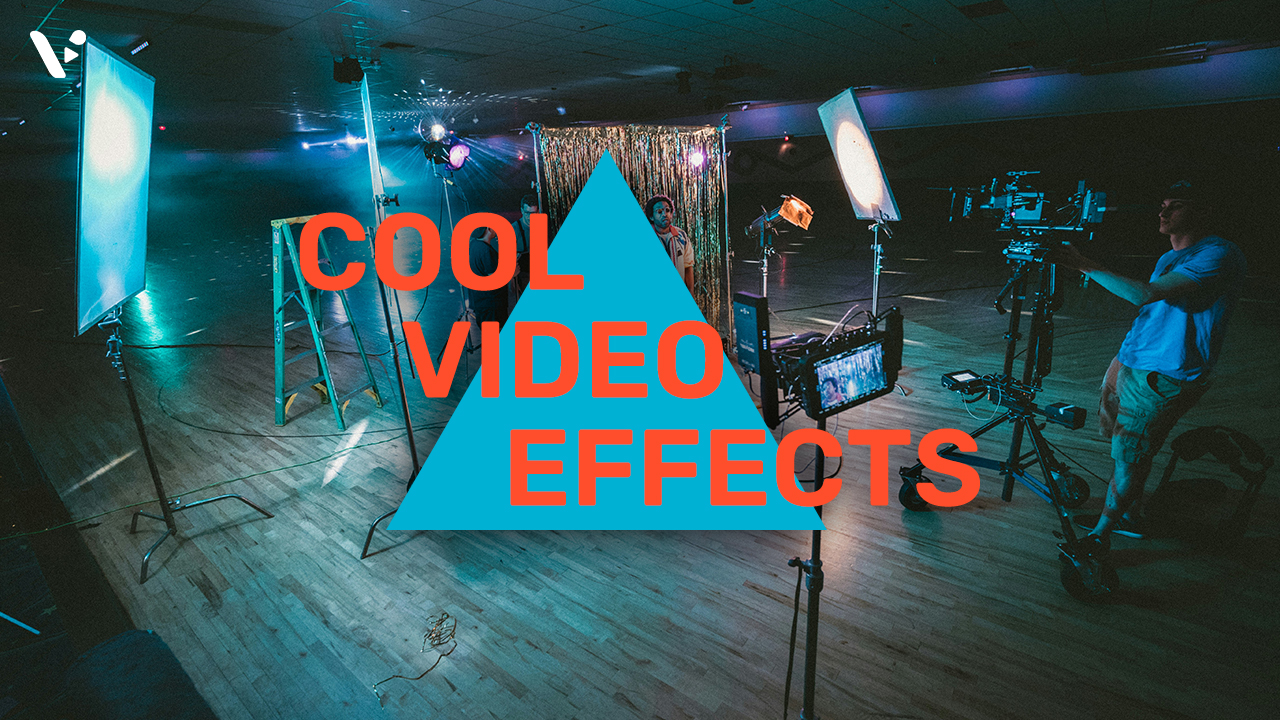
How to Use Video Effects for Video Editing to Make Your Content Stand Out
—
in How-TosEver watched a video that just popped? The kind that grabs your attention and keeps you engaged until the very end? It probably wasn’t just good storytelling. Chances are, it had the right video effects for video editing in all the right places. Eye-catching content isn’t just a bonus. It’s a must. Whether you’re creating…
-

How To Make a Valentine’s Day Video
—
in How-TosSo, Valentine’s Day is here. Maybe you forgot. Maybe you got busy. Maybe you’re just not great at planning ahead. It happens to the best of us! But before you panic-buy a box of generic chocolates or a bouquet that looks like an afterthought, let’s talk about a better idea. A video! That’s right. A…
-
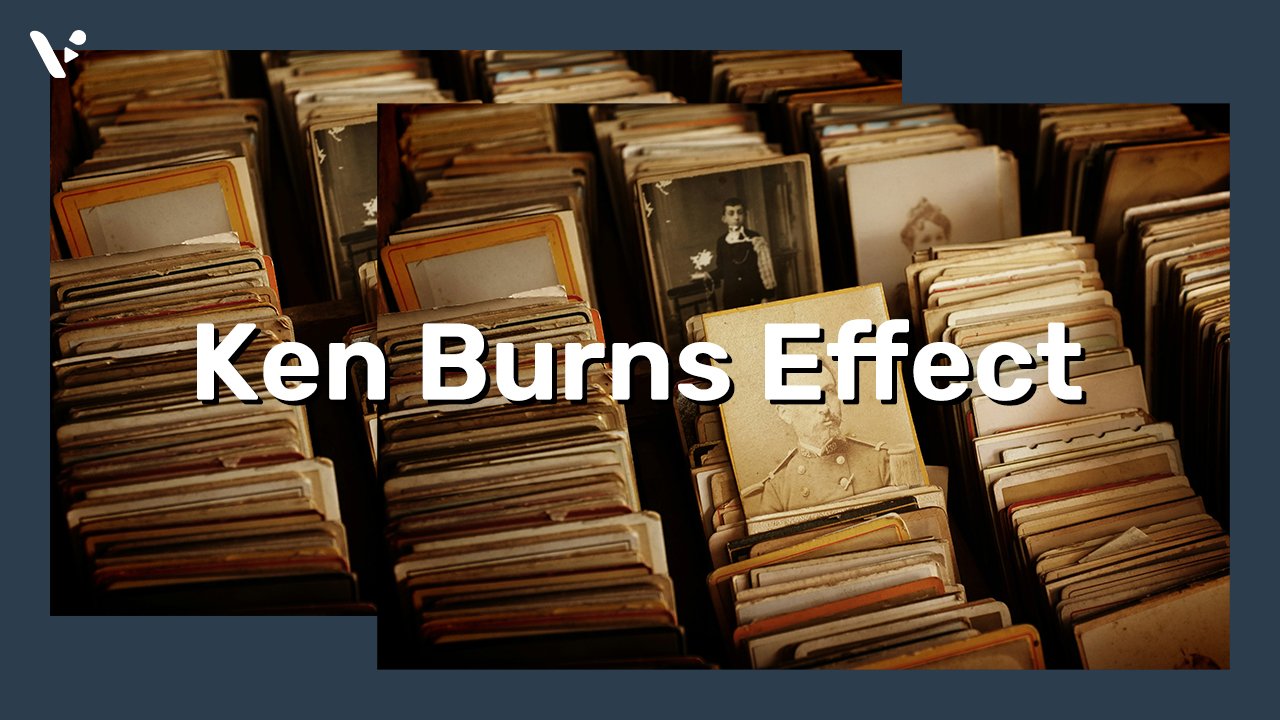
Bring Your Videos to Life with Visla’s Ken Burns Effect
—
in How-TosTelling a great story is super important, whether you’re sharing a favorite memory, showing off a product, or creating fun content for social media. That’s where the Ken Burns effect comes in. It’s a simple but amazing way to add motion to your photos or videos. With Visla’s new Ken Burns effect feature, you can…
-

Add Stickers to Video
—
in How-TosAdding stickers to video is one of those small tweaks that can make a huge difference. Whether you’re creating content for social media, presentations, or internal communication, stickers add that extra bit of flair that can capture attention. If you’ve been wondering how to add stickers to videos, you’re in the right place. Wait, why…
-

How to Make a Holiday Party Recap Video
—
in How-TosHoliday parties are a great way to bring people together, celebrate the year, and have some fun.That’s why making a holiday party recap video is such a great idea! It’s the perfect way to save those memories and share them with everyone who was there. Creating a recap video might seem like a big job,…
-

How to Edit a Webinar Recording
—
in How-TosPicture this: you’ve just hosted a killer webinar. People loved it, and the engagement was off the charts. But now what? Do you just let that goldmine of content sit there? Of course not! Editing your webinar recording can turn it into a polished piece of content that keeps working for you long after the…
-

How to Record a Product Announcement Video
—
in How-TosPicture this: you’ve worked for months (maybe years) on a fantastic product, and now it’s time to share it with the world. What better way to do it than through a product announcement video? These videos can create buzz, build excitement, and get people hyped to buy what you’re offering. But where do you start?…
-

How to Make Impactful Customer Testimonial Videos
—
in How-TosCreating customer testimonial videos can feel overwhelming, but it doesn’t have to be. With Visla, the process becomes as simple as clicking a few buttons, and you’ll have polished, professional videos in no time. Whether you’re a seasoned pro or just starting out, this guide will walk you through the steps to create impactful customer…
-

How To Do Effective SAAS Video Marketing
—
in How-TosSo, you’re gearing up to make a great promo video for your SaaS product, and you’ve chosen Visla to help you out. Excellent choice. Visla is user-friendly, powerful, and perfect for crafting videos that show off your product’s best features. Let’s break down how to use it and sprinkle in some tips to make your…
-

How to Make a Case Study Video in Minutes
—
in How-TosIf you’re looking to create a case study video, Visla’s text-to-video tool could be the easiest route from concept to polished content. Whether you’re in marketing, sales, training, or education, a case study video can be one of the most persuasive ways to show your audience the real-world impact of your product or service. How…
