Category: Guides
-
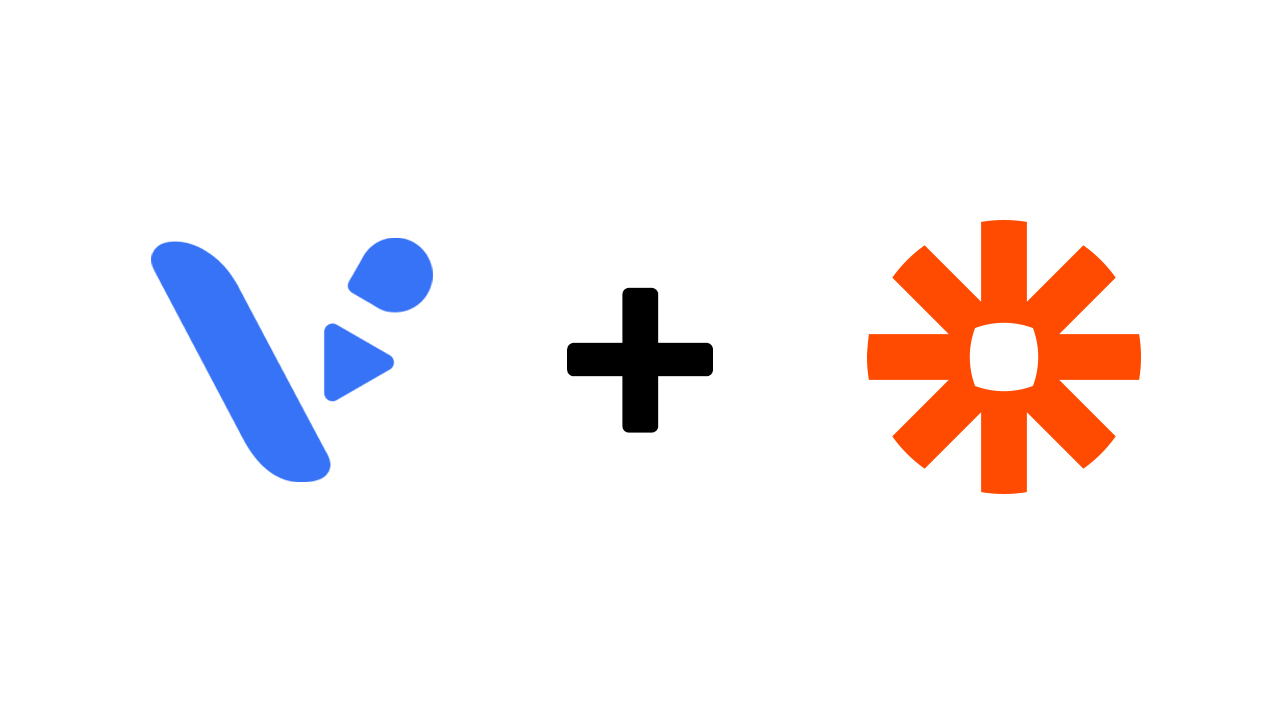
Visla Now Works with Zapier: Work Smarter, Not Harder
—
in GuidesIf you’ve ever felt like your workday could use more flow and fewer tabs, we’ve got good news. Visla just joined forces with Zapier. That means you can now connect Visla to thousands of the tools you already use—automatically. No more manual video creation every time you write a blog post, update a CRM, or…
-
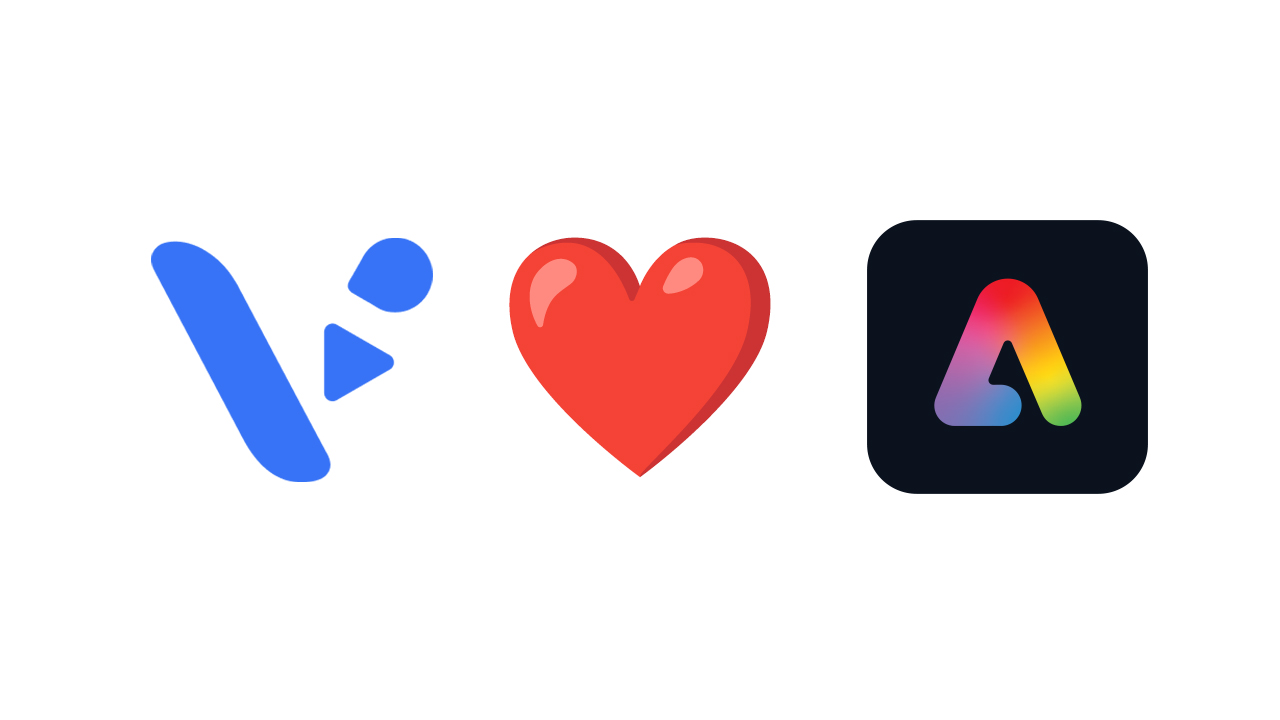
Introducing the New Visla Adobe Express Plug-In
—
in GuidesLet’s face it: video creation is one of the most powerful ways to share a message, but it’s often the most intimidating. Between editing timelines, choosing visuals, writing scripts, and getting the tone just right, it’s easy to feel overwhelmed. That’s why Visla’s new Adobe Express plug-in is such a game-changer. It puts smart, AI-powered…
-

AI Voice Cloning: The Future of Personalized Video Content
—
in GuidesImagine being able to make a video without ever stepping in front of a camera or recording a single word (okay, you do need to record your voice for our AI to clone it, but that’s it!) That’s exactly what voice cloning does. It uses AI to create a digital version of your voice that…
-

Why Visla is the Best AI Video Generator
—
in GuidesAI video generation is everywhere. Tools like Sora, Imagen, and Janus have been making waves with their ability to create video clips from scratch. But if you’ve ever actually tried using AI-generated footage for a real project, you know the problem: it’s expensive, time-consuming, and often looks… a little weird. So, what’s the best AI…
-

Why Every Enterprise Needs Visla: The #1 Enterprise Video Platform
—
in GuidesIf you’ve ever worked in a large organization, you know how hard it is to get video content created. It sounds easy! Your company has the budget, the people, and the need. But when it comes to actually producing videos? Everything gets complicated. Projects take forever, branding gets inconsistent, and collaboration is a mess. You…
-

Brand Messaging through Video
—
in GuidesVideos are everywhere. If you’re running a business or building a brand, you know how important it is to have high-quality, engaging video content. But here’s the thing: just having videos isn’t enough. Your videos need to scream you. They should instantly tell people who you are, what you stand for, and why they should…
-

The Best Collaborative Video Editing Tool
—
in GuidesVideo projects are rarely a solo endeavor. Whether you’re producing marketing content, training videos, or customer testimonials, you need a team to make it happen. The problem? Collaborative video editing can be messy. Endless email chains, clunky file sharing, and lost feedback turn what should be a creative process into a frustrating one. That’s why…
-
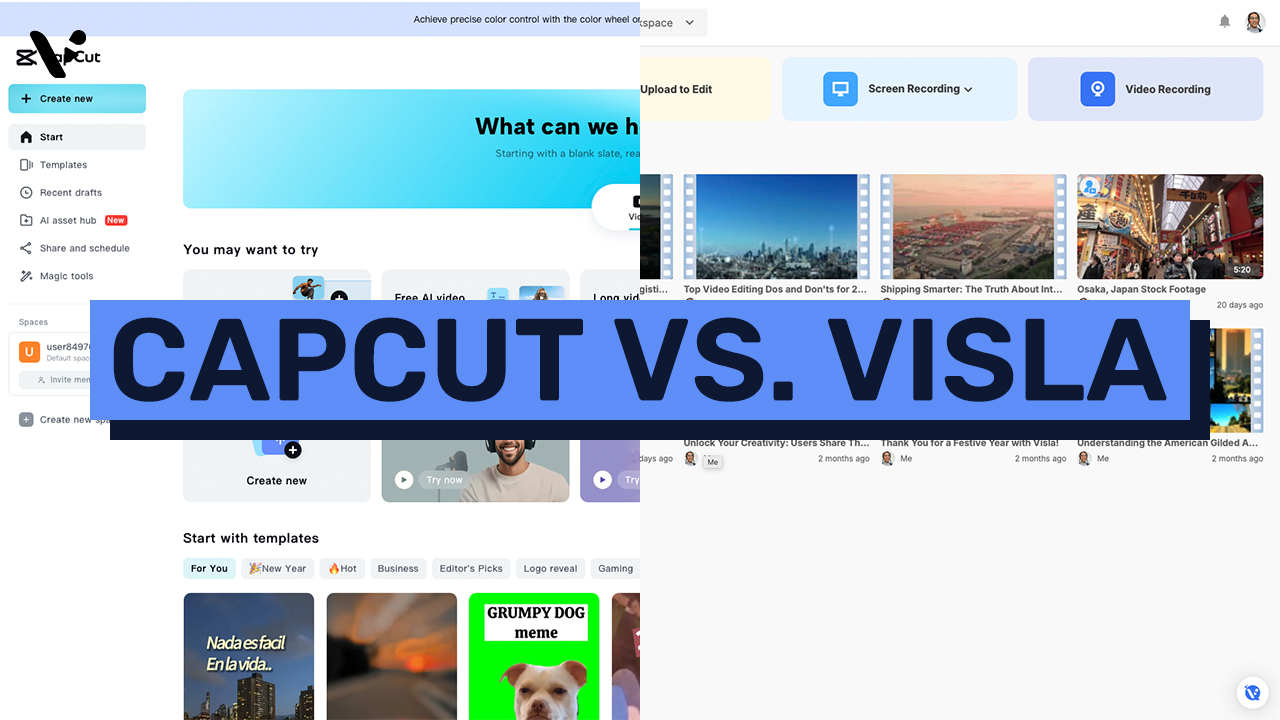
Visla vs. CapCut: Which Video Editing Tool is Right for You?
—
in GuidesCreating videos is more important than ever. Whether you’re marketing a brand, training employees, or just making fun content, you need the right tools. Two major players in the space are Visla and CapCut. Both are powerful, but they cater to very different types of users. You’ll learn all about Visla vs. CapCut and which one…
-
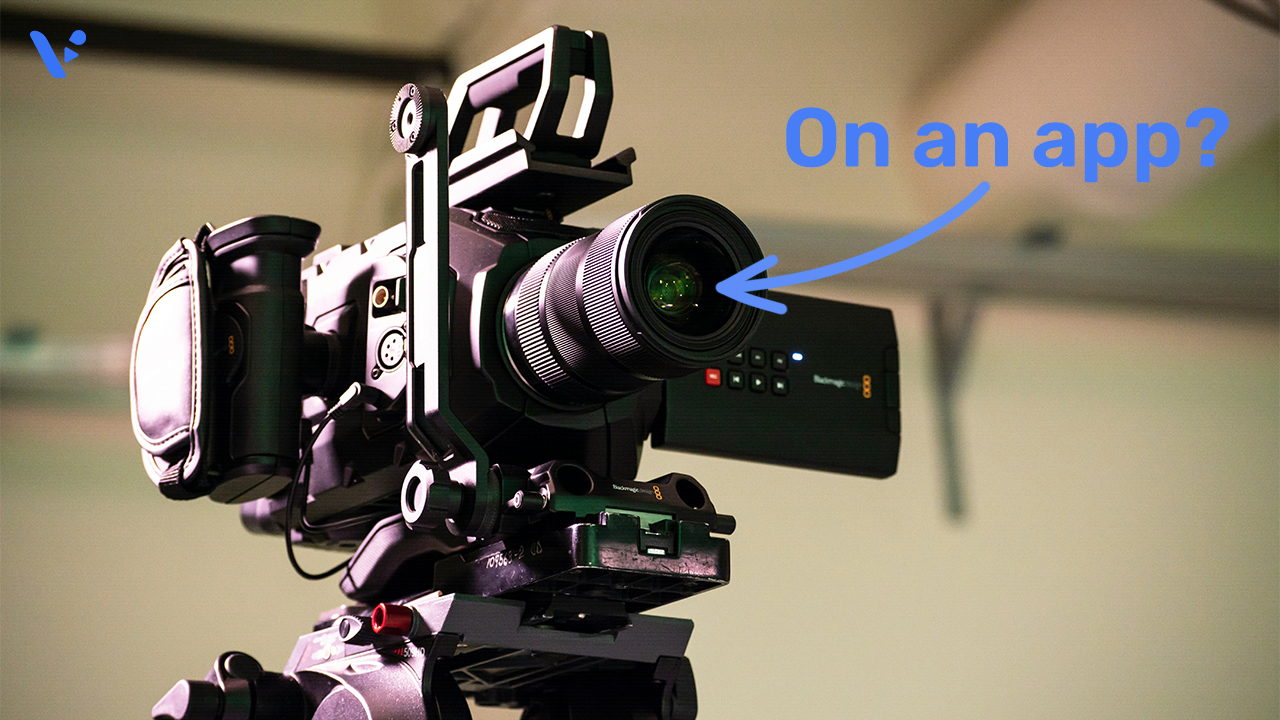
Why Visla’s Recording Tools Are a Game-Changer
—
in GuidesVideo recording is more important than ever. Whether you’re making tutorials, sales presentations, or internal training materials, the right recording tools make all the difference. And let’s be real: built-in screen recorder software usually just don’t cut it. They lack flexibility, they’re clunky, and they don’t give you the control you need to make high-quality…
-
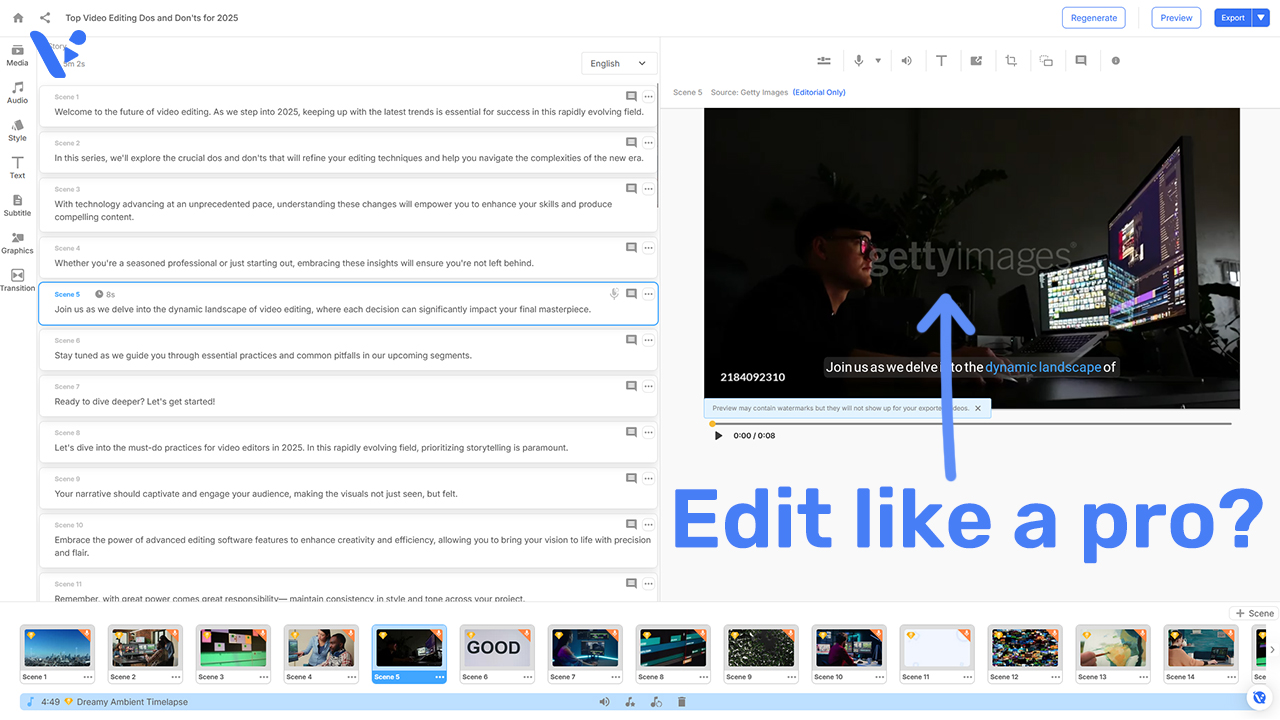
The Best AI Video Editor
—
in GuidesVideo editing is a crucial part of modern content creation. Whether you’re a marketer, an entrepreneur, or a content creator, you need high-quality videos to engage your audience. But let’s be honest. Editing takes time. A lot of time. That’s where AI video editors come in. They streamline the process, making it faster and more…
