Learn all about video.
New articles every Tuesday and Thursday.
Master video creation with our expert how-to guides, industry news, and case studies. From tips to tools, we help you learn how to create pro level videos.
-

Visla Featured in Redfin Article About Home Video Studios
—
in NewsWe have some exciting news to share! Visla was recently featured in a Redfin article about setting up the perfect home video studio. This is a huge moment for us…
-

The Best Collaborative Video Editing Tool
—
in GuidesVideo projects are rarely a solo endeavor. Whether you’re producing marketing content, training videos, or customer testimonials, you need a team to make it happen. The problem? Collaborative video editing…
-
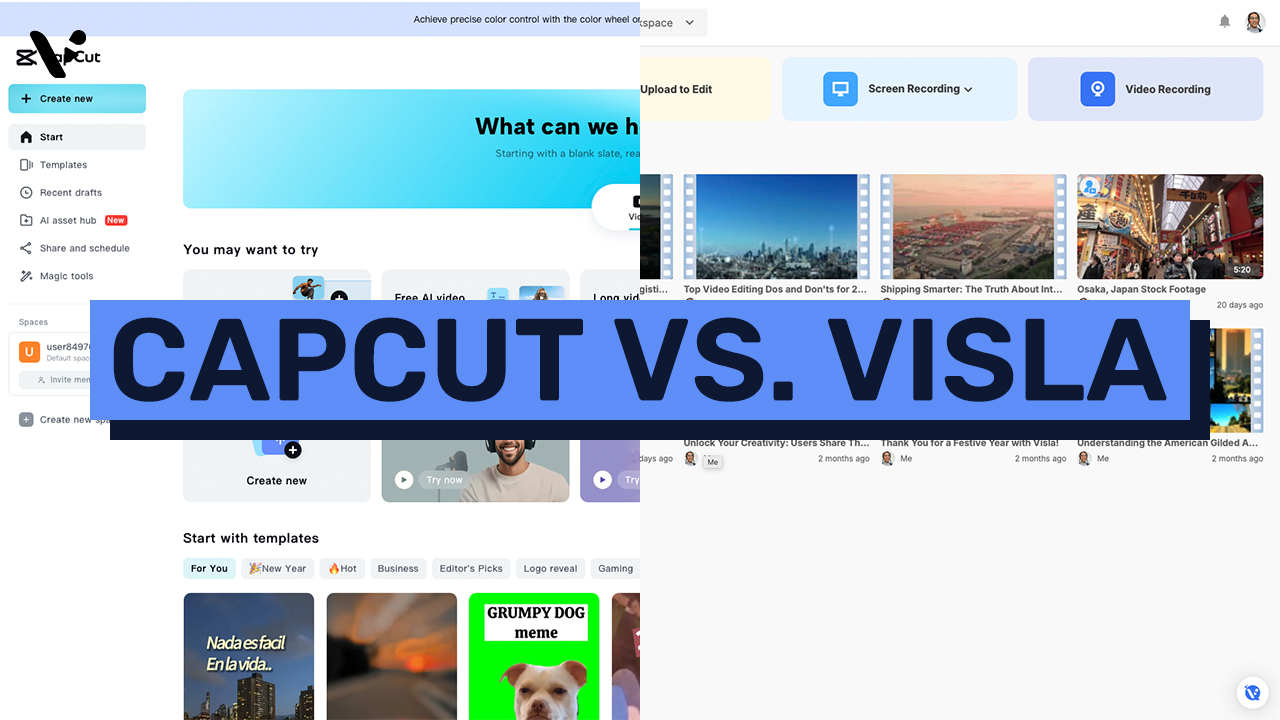
Visla vs. CapCut: Which Video Editing Tool is Right for You?
—
in GuidesCreating videos is more important than ever. Whether you’re marketing a brand, training employees, or just making fun content, you need the right tools. Two major players in the space…
-
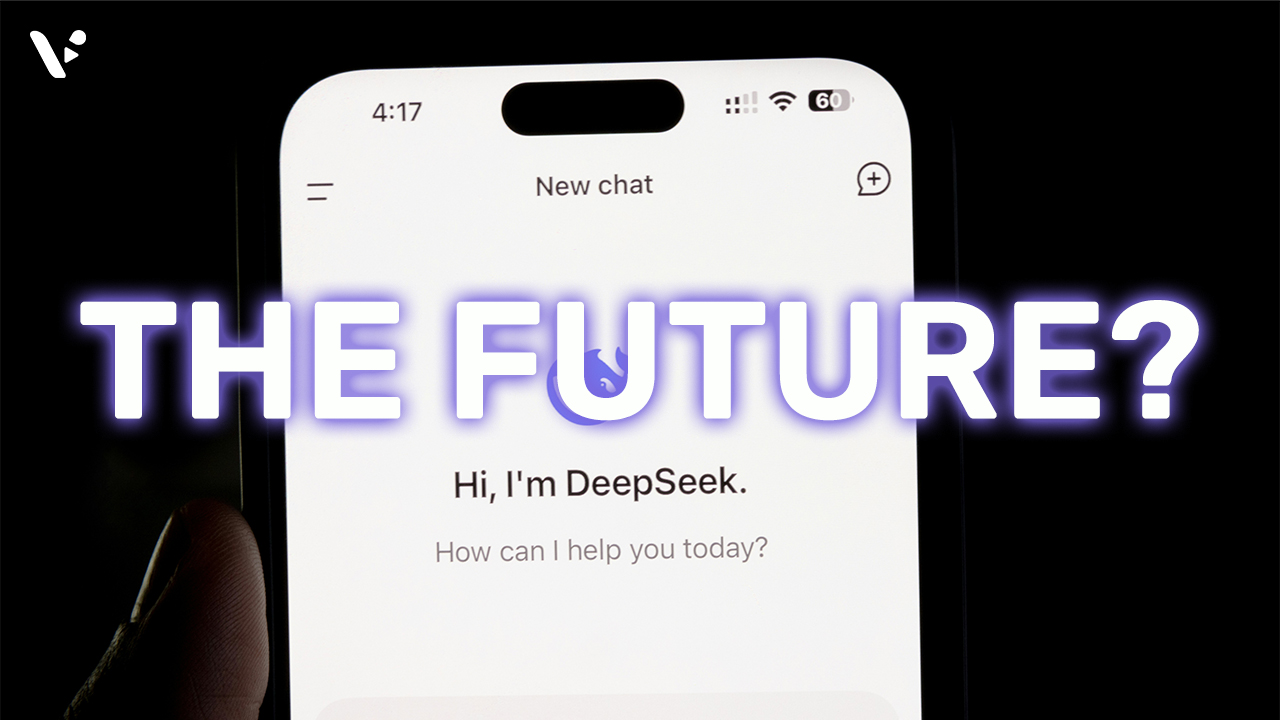
What’s Going On With DeepSeek?
—
in NewsIf you’re into AI, you’ve probably heard whispers—or outright debates—about DeepSeek . It’s the latest large language model (LLM) making waves, and its impact has been nothing short of seismic.…
-

How To Make a Valentine’s Day Video
—
in How-TosSo, Valentine’s Day is here. Maybe you forgot. Maybe you got busy. Maybe you’re just not great at planning ahead. It happens to the best of us! But before you…
-
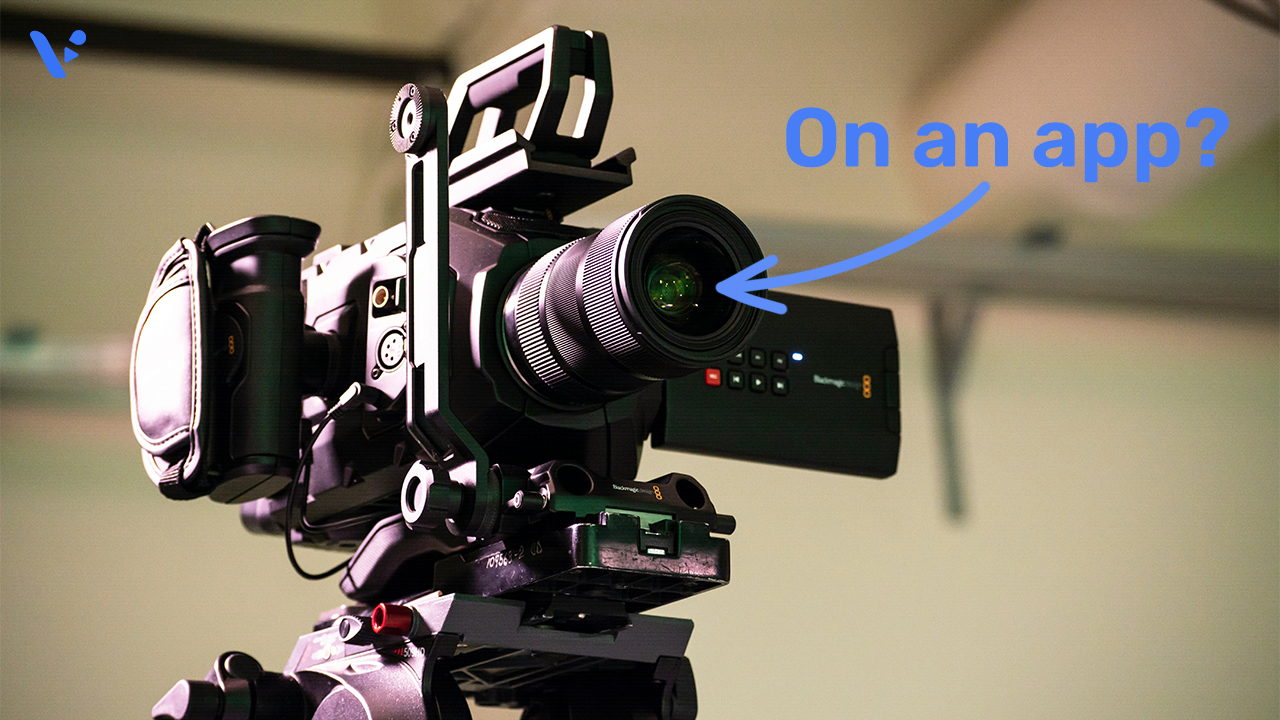
Why Visla’s Recording Tools Are a Game-Changer
—
in GuidesVideo recording is more important than ever. Whether you’re making tutorials, sales presentations, or internal training materials, the right recording tools make all the difference. And let’s be real: built-in…
-
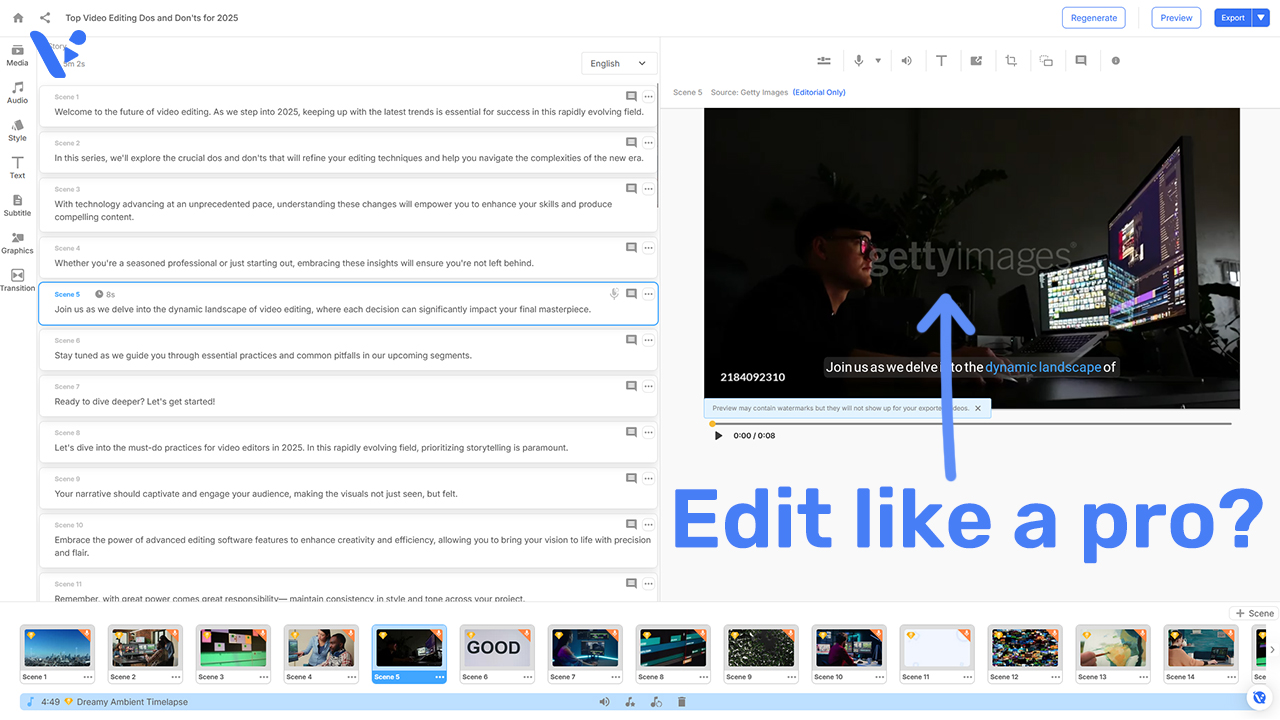
The Best AI Video Editor
—
in GuidesVideo editing is a crucial part of modern content creation. Whether you’re a marketer, an entrepreneur, or a content creator, you need high-quality videos to engage your audience. But let’s…
-

Visla’s New Screen Recording Annotations
—
in GuidesScreen recording is already a game-changer for presentations, tutorials, and team collaboration. But sometimes, just showing your screen isn’t enough—you need to highlight key points, draw attention to important details,…
Join our thousands of subscribers.
Subscribe to our weekly newsletters for curated blog posts and exclusive feature highlights. Stay informed with the latest updates to supercharge your video production process.
