In our fast-paced world, businesses need tools that streamline complex tasks. One area where efficiency becomes critical is video marketing. From ideation to execution, the process often demands more hours than you’d prefer.
But here’s the game-changer: text-based editing with Visla. This revolutionary approach enhances video editing workflows, making them more effective and less time-consuming.
What Is Text-Based Editing?
Text-based editing is an innovative method that integrates seamlessly with the traditional video editing process. When you upload or record a video with a voiceover to Visla, the platform’s AI creates a transcript. You can then use this transcript to edit your footage as if you were working with a text document.
Why Text-Based Editing Matters
The concept isn’t just a novelty; it addresses a genuine need in the market. Video marketers have a multitude of tasks to juggle—from planning and filming to editing. Time saved during any of these stages equals a win. With Visla’s text-based editing, you find a solution that aligns with a philosophy focused on ease-of-use and productivity.
How Text-Based Editing Works in Visla
You can approach text-based editing in Visla in two primary ways: quick editing for individual clips and project editing for more complex videos.
Quick Editing
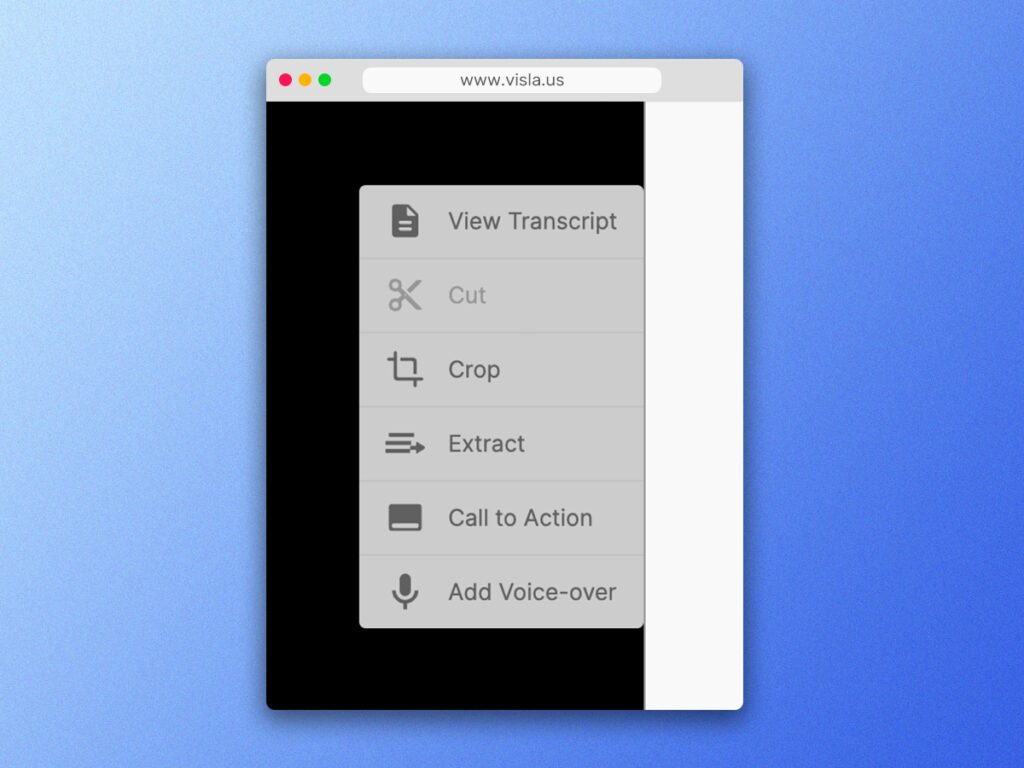
Imagine you’ve just recorded a video using Visla’s video recorder. This new recording will appear in your clips library. To engage in quick editing, you simply open the clip and look for the ‘Cut’ tool on the right-hand side. This feature is particularly useful for making fast cuts—ideal for internal communications videos where you want to remove filler words or awkward pauses.
Project Editing
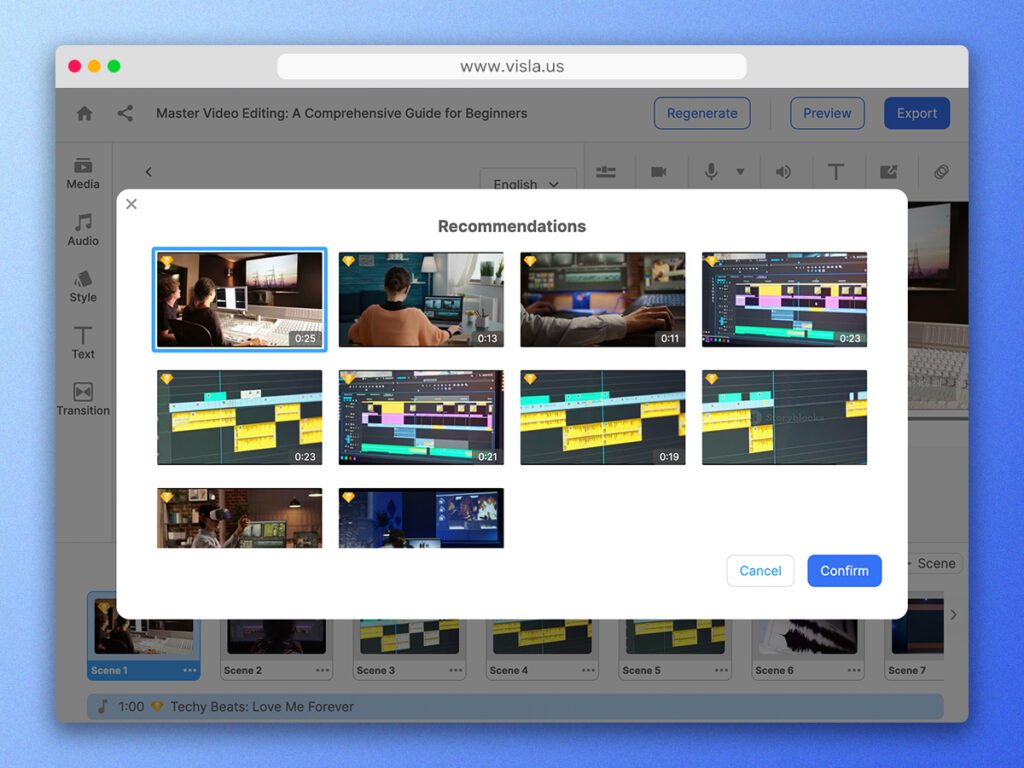
For more comprehensive editing, you’ll select “Create Video” and then opt for “Advanced Mode” under “Voice and Video”. Here, you have the option to upload, import, or record clips. Once your footage is ready, the transcript appears, enabling text-based editing. Highlight sections you want to remove and click the scissors icon. You can even get precise about where the cut happens using tabs on the timeline to scrub through audio waves.
Beyond Manual Editing: The Auto-Cutting Feature
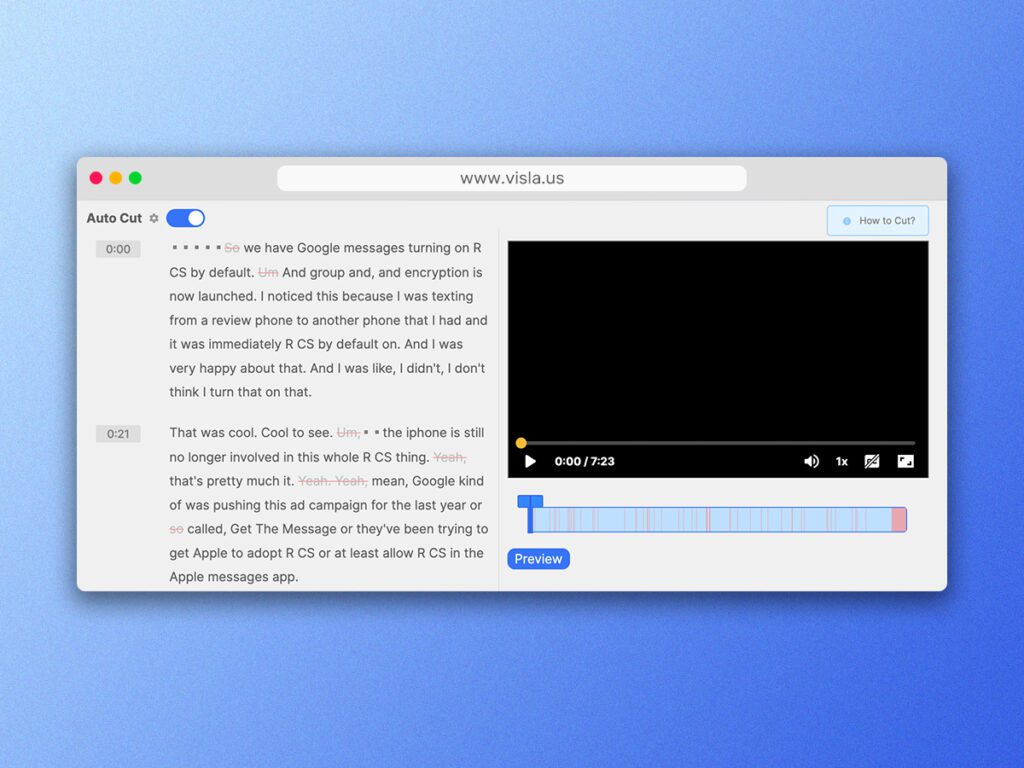
Manual editing has its merits, but auto-cutting brings a new level of convenience. This feature automatically removes filler words and repetitive phrases. Also, Visla’s AI can summarize your video content based on specific topics or a general percentage. You’ll see your edited footage ready in less than a minute. A bit of cleanup might be required based on your editing preferences, but the time saved is significant.
Additional Benefits: B-Roll Footage and Music Matching
Once you’ve leveraged text-based editing, Visla’s AI takes it a step further. The platform recommends relevant B-roll footage from stock libraries and even suggests background music that matches the video’s mood. This feature is especially beneficial for businesses regularly editing voice-heavy videos like podcasts, customer testimonials, and educational content.
The Impact of Text-Based Editing
In sum, text-based editing offers a transformative experience for video marketers. Not only does it streamline the rough cut process, but it also enhances your entire editing workflow. With Visla, you’re equipping yourself with a tool designed to redefine video editing. It’s not just a step forward; it’s a leap into a future where technology and convenience align perfectly.

Leave a Reply
You must be logged in to post a comment.