Achieving fluid and effective teamwork often hinges on the technology you use. Video collaboration software platforms have emerged as game-changers. They enable businesses to streamline workflows and communication like never before. If you’re looking to make your corporate video production process as easy as possible, you’re in the right place.
Whether you’re part of a creative team in need of frame-specific feedback or a marketing agency seeking seamless project approval, delve into top-notch platforms that cater to diverse needs. From robust features to pricing considerations, get ready to discover which tool aligns perfectly with your business goals.
Frame.io
The Best Video Collaboration Software for Creatives
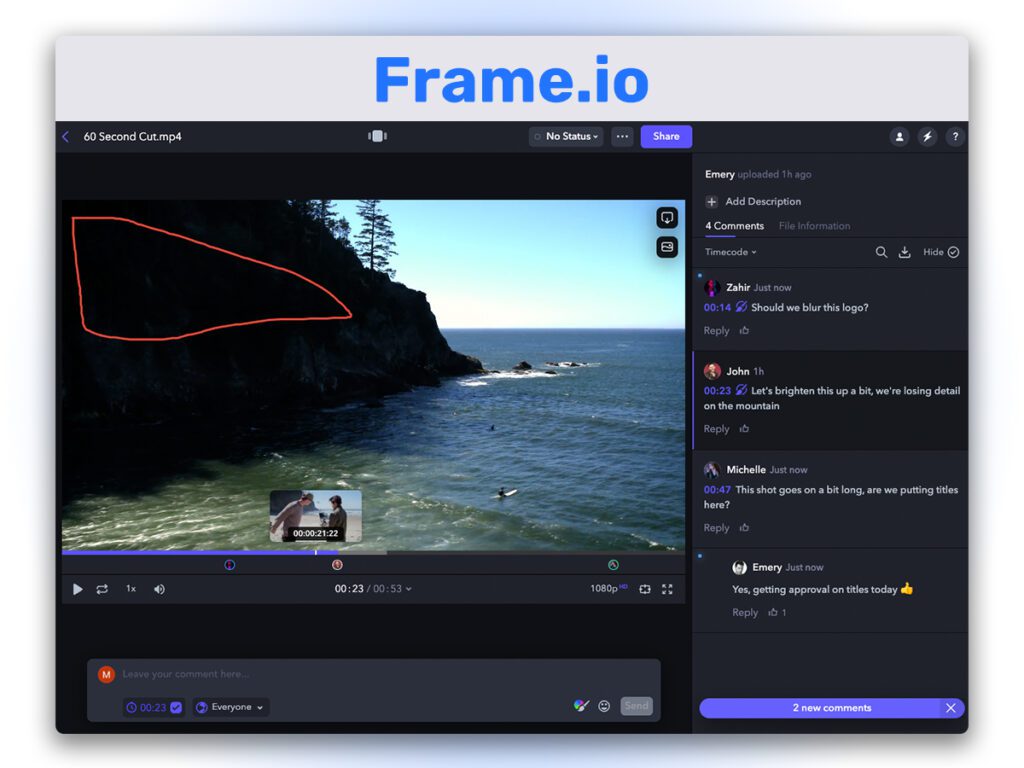
When it comes to enabling video collaboration among creative teams, Frame.io sets a solid benchmark. The platform offers a robust suite of features such as frame-specific comments and consolidated comment threads that allow for granular, in-the-moment feedback.
Easy sharing via links and integrations with editing software like Premiere Pro and Final Cut Pro make it a versatile choice. Custom presentations add another layer of professionalism when showcasing projects to stakeholders.
However, pricing might be a sticking point for smaller operations. While Frame.io offers a free tier with 2 users, 2GB of storage, and 2 projects, the capabilities quickly outgrow the needs of most professional setups. The Pro plan at $15/user/month starts with 5 users and 2TB storage, which may leave smaller teams desiring a more flexible, cost-effective solution. The annual plans offer a decent 13% savings over monthly pricing, and if you’re already on Adobe Creative Cloud, you get two Frame.io users included—a nice perk.
QuickReviewer
The Best Video Collaboration Software for Integration
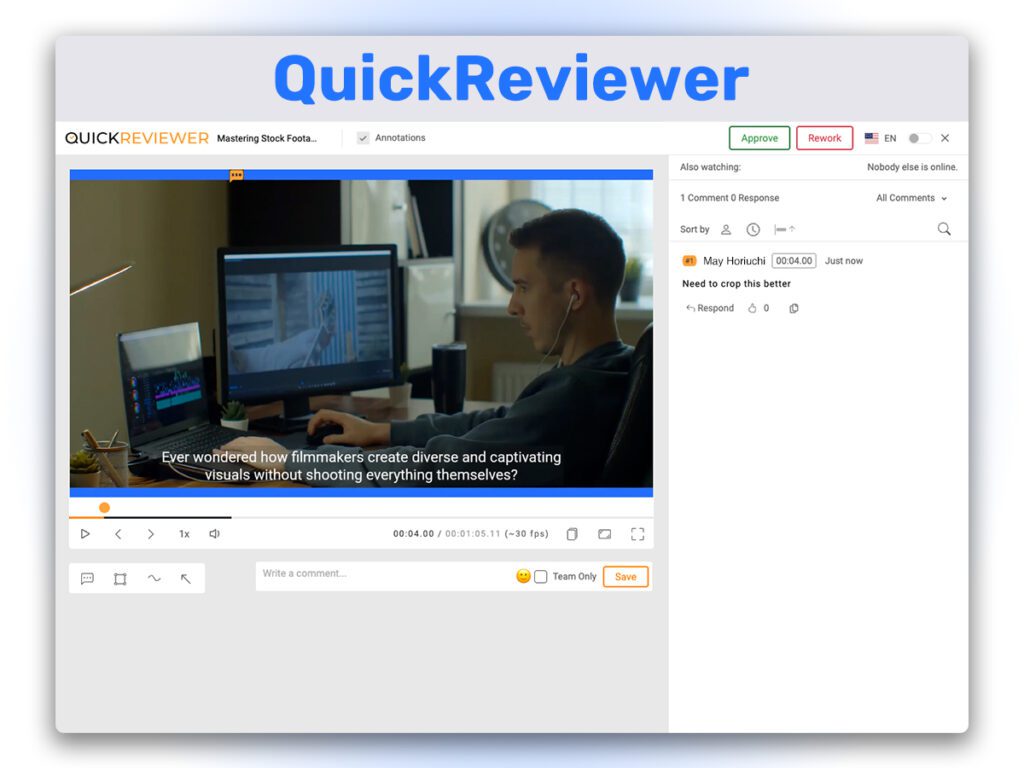
For marketing teams and agencies, QuickReviewer offers a cloud-based solution aimed at simplifying the review and approval process. Its features are crafted to enhance efficiency, from drag-and-drop file uploads to detailed commenting and versioning capabilities.
One of its strengths lies in integration. The platform smoothly integrates with Photoshop, Illustrator, InDesign, as well as popular storage solutions like Dropbox and even YouTube, ensuring that you’re not juggling between multiple tools while on a project.
On the subject of pricing, QuickReviewer is quite flexible. A Forever Free plan provides 100MB of storage for a single user, serving as a reasonable entry point. For those looking for more robust features, the Pro plan, priced at $35/month (you save 20% if you pay annually), offers up to 10 users and 25GB of storage. Additional storage can be purchased as needed. Upgraded plans unlock further features like slow-motion video review, real-time collaboration, and custom branding.
For enterprises that require a more tailored experience, there’s a custom-priced Enterprise plan that includes Single Sign-On (SSO), priority support, and custom development options.
Filestage
The Best Video Collaboration Software for Easy Approvals
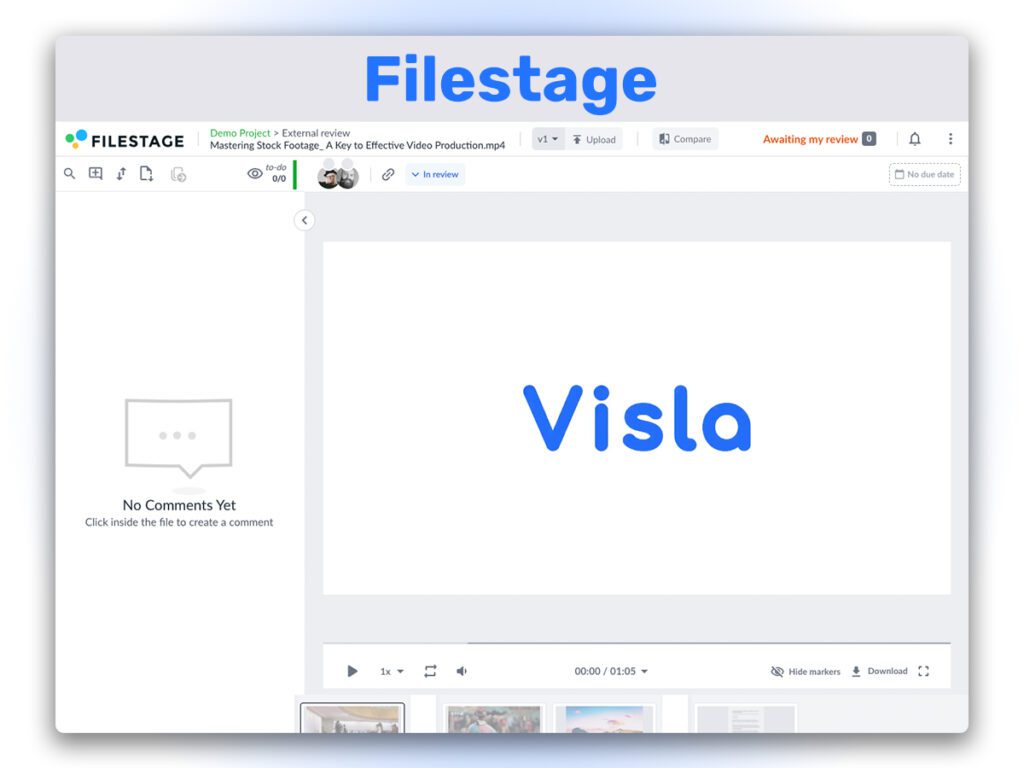
For businesses looking to centralize the review and approval of various content types, Filestage offers a comprehensive set of features. The platform can handle all file formats, facilitating easy sharing, reviewing, and approval. Smart annotation tools enable quick, clear feedback, while review process analytics help to fine-tune efficiencies.
Additional functionalities such as notifications, GDPR compliance, and manual task automation make Filestage a robust choice for streamlining workflows. The platform’s verified approvals feature brings an extra layer of compliance to the review process, and its integration with monday.com further enhances project management capabilities.
When it comes to pricing, Filestage is adaptable, offering Free, Basic, Professional, and Enterprise plans. The Free plan allows unlimited team members, files, versions, and reviewers but limits you to 2 active projects and 2GB storage. The Basic plan at $49/month expands your storage to 250GB and allows 10 active projects. The Professional plan, their most popular, sits at $249/month and comes with additional features such as custom branding and external partner uploads.
For large enterprises requiring advanced security and automation features, customized quotes are available. With all plans offering unlimited team members, files, versions, and reviewers, Filestage provides scalability for various business needs. Plus, a free trial is available, allowing you to test drive the platform.
Ziflow
The Best Video Collaboration Software for Multiple File Types
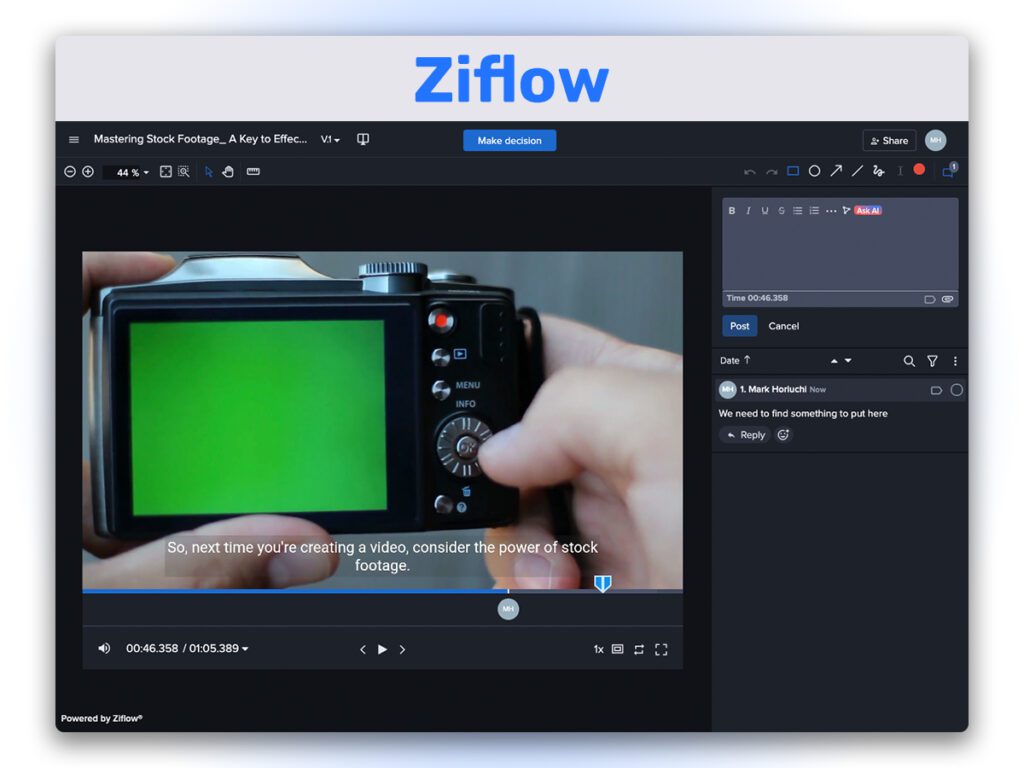
Ziflow aims to be a comprehensive solution for creative teams, offering a platform that captures feedback and approves creative work across a range of formats including video, web, images, and documents. Among its features are comments, version comparison, and approval workflows that help collect faster and more accurate feedback.
The platform also offers integrations with other creative apps, making it easier to bring all your tools under one roof. Security and compliance considerations are also part of the package, ensuring that your creative work remains protected.
On the pricing spectrum, Ziflow offers a free Personal plan with unlimited reviewers and basic features, which makes it accessible for smaller teams or individual creatives. For more advanced needs, the monthly Standard plan starts at $249 and allows access for more users, integrations, audit trails, better organization and reminder features, and more. And, if you need even more powerful features, there’s the $399 Pro plan and the Enterprise plan.
Those in need of specialized functionalities like batch review, advanced security measures, and customized workflows can reach out for an Enterprise quote. There’s even an Agency Edition tailored specifically for creative agencies.
Kollaborate
The Best Video Collaboration Software for Real-Time Collaboration

Kollaborate positions itself as a cloud platform specifically designed for video professionals, offering a variety of features aimed at facilitating real-time video collaboration and approval workflows. With a toolset that includes annotations, synced viewing, approval chains, and timecode-synced notes, the platform aims for high precision and efficiency.
Additionally, automated features such as auto-approvals can streamline operations. Integrations with popular software like Premiere Pro and Final Cut Pro make it a versatile choice. For those keen on tracking metrics, Kollaborate provides detailed usage stats and viewer tracking, adding another layer of insights to your projects.
In terms of pricing, Kollaborate provides a range of options tailored for both individual users and teams. Individual plans offer storage that ranges from 30GB to a whopping 20TB. For teams, storage options begin at 60GB and go up to 20TB, with the number of team members ranging from 5 to unlimited. Custom branding is also an option in the more expensive plans.
Loom
The Best Video Collaboration Software for Asynchronous Communication
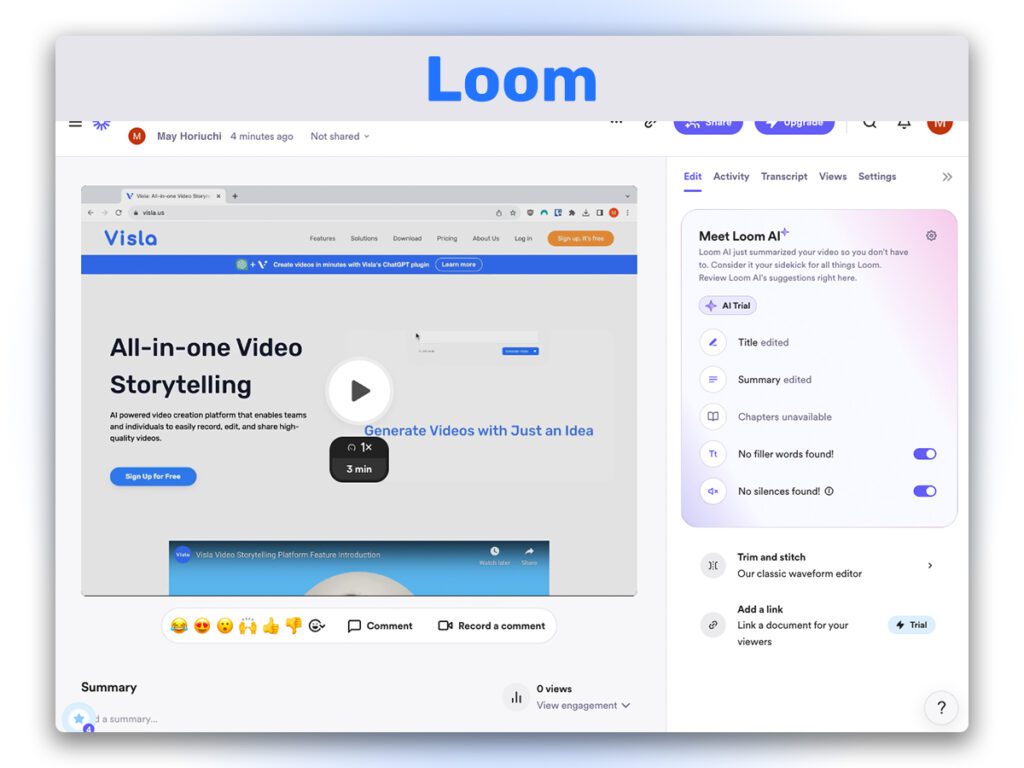
A platform designed for quick and effective video messaging, Loom offers a suite of AI-powered features to elevate your communication. Loom AI can generate titles, summaries, chapters, and tasks, helping you get your point across more efficiently. The filler word removal and silence elimination further enhance the video messages, making them more concise and engaging.
Screen and camera recording capabilities are available, along with options to share and embed videos across various platforms, including Workspace and Slack. The videos themselves can also be interactive, allowing for more dynamic communications.
When it comes to pricing, Loom offers three tiers to meet different needs. The Starter plan is free and ideal for individuals, allowing up to 25 videos per person with a maximum of 5 minutes per video. Features include screen recording, camera bubble, unlimited transcriptions, and video privacy controls. For teams, the annual Business plan at $12.50 per creator offers unlimited videos and recording length, along with the availability of Loom AI add-ons and branding removal.
At the enterprise level, custom arrangements are available that include advanced privacy settings, data retention policies, and Salesforce integration.
Wipster
The Best Video Collaboration Software for Review and Approval

Wipster serves as a comprehensive platform for video review and approval, designed to cater to a variety of needs from individual freelancers to enterprise-level teams. Core features encompass a wide range, from the ability to upload multiple file types like video, audio, PDFs, and images to annotation and comment functionalities.
The platform also offers version comparisons, playback controls, and approvals and task management tools. Wipster even extends its integration capabilities with various other platforms like Adobe, Slack, and Dropbox, making it a seamless addition to your current workflow. Importantly, the platform is mobile-friendly and SOC 2 certified, ensuring both flexibility and security.
On the pricing front, Wipster offers a Free plan that comes with 5GB of storage and 540p playback. For teams, the pricing starts at $19.95/user/month (billed annually) and includes 250GB storage, HD playback, and custom branding.
Larger organizations can opt for the Multi-team plan at $39.95/user/month with 500GB storage, or go for a custom-priced Enterprise plan that offers 1TB+ of storage, premium support, security audits, and SLAs. Each plan aims to offer scalability and customization to suit varying business requirements.
Visla
The Best Video Collaboration Software for Creation and Editing
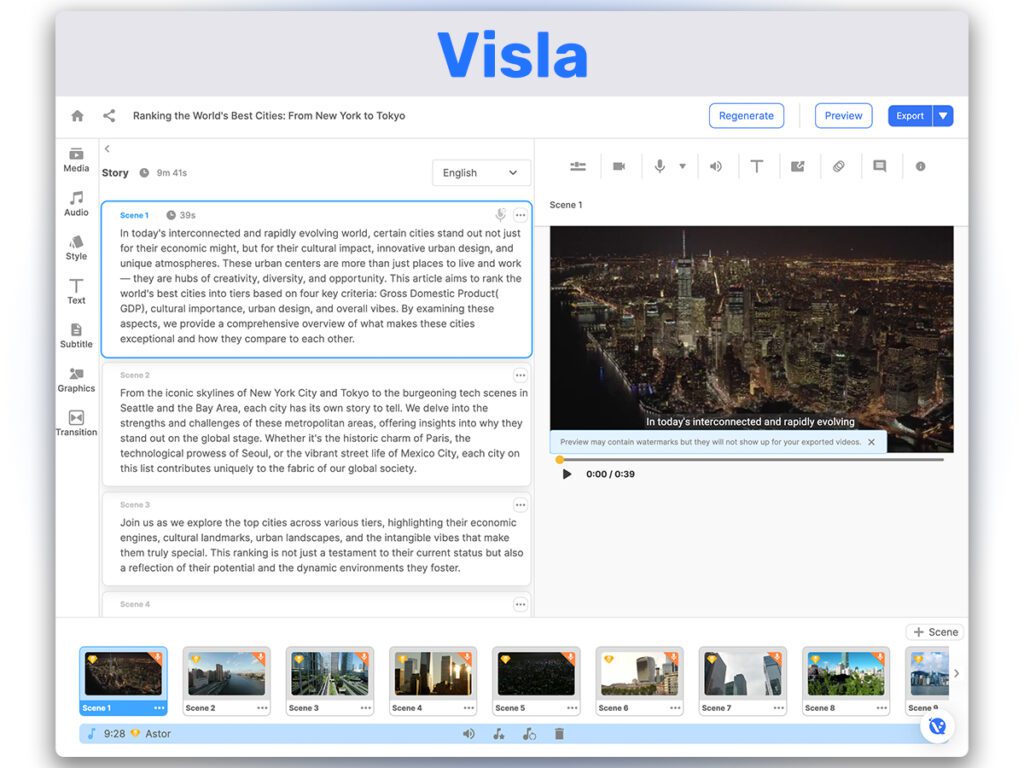
Visla is an AI-powered video creation platform that simplifies video production for businesses. Teams and individuals can easily record, edit, and share high-quality videos perfect for marketing, sales, or internal communication.
Visla’s AI capabilities are designed to boost productivity. With features like AI-powered editing and video generation, the platform streamlines the video creation process. Visla Workspaces and Teamspaces further enhance collaboration, acting as a digital hub where teams can manage multiple projects, collaborate seamlessly, and ensure brand consistency across all their video content.
Visla offers four pricing plans: Free, Pro, Business, and Enterprise. The Free plan provides essential features, 1,000 monthly credits, and access to a comprehensive free stock library. The Pro plan costs $18/month, offering advanced video creation tools, starts at 5,000 monthly credits, flexible credit availability, and access to the Storyblocks premium stock library.
For more professional users, there are the business and enterprise plans. The Business plan, priced at $59/month, includes all Pro features, starts at 20,000 monthly credits, the full branding suite, analytics, 4K video export, and access to both Storyblocks and Getty Images premium libraries. Finally, the Enterprise plan has all the features of the Business plan, plus unlimited Workspaces, API access, multiple brand kits, and custom pricing.
What You Should Look For in a Video Collaboration Tool
Selecting the right video collaboration tool for your business isn’t a decision to take lightly. In this competitive digital landscape, having a tool that aligns with your workflow can make all the difference. Here’s a quick primer on what features and considerations should top your checklist.
For any video collaboration tool, ease of use should be paramount. A clean, intuitive interface not only eases the learning curve but also improves efficiency. Look for tools that offer real-time collaboration and annotations, allowing for instant feedback without the back-and-forth. Another important consideration is file compatibility and integration with other tools you already use—think Adobe Suite, Slack, or Dropbox.
Data security also cannot be overlooked. Make sure the tool you choose complies with necessary regulations and offers features like end-to-end encryption. Cost-effectiveness is another major point. Make sure the plan you choose caters to your specific business needs. Finally, strong customer support can be invaluable when you encounter bumps along the road.
Why Your Business Should Use a Video Collaboration Tool
As businesses expand and teams become more distributed, effective collaboration becomes a keystone for success. Video collaboration tools play a pivotal role in this, offering solutions that can propel your business to the next level. So, why exactly does your business need a video collaboration tool? Let’s dive in.
In today’s fast-paced environment, time is of the essence. Video collaboration tools significantly reduce time spent on project cycles by streamlining communication. This instant, face-to-face interaction fosters not just quick decision-making but also strengthens team bonds. High-quality video tools come packed with features like real-time annotations, file sharing, and integrations with other business-critical apps. This enables a seamless workflow.

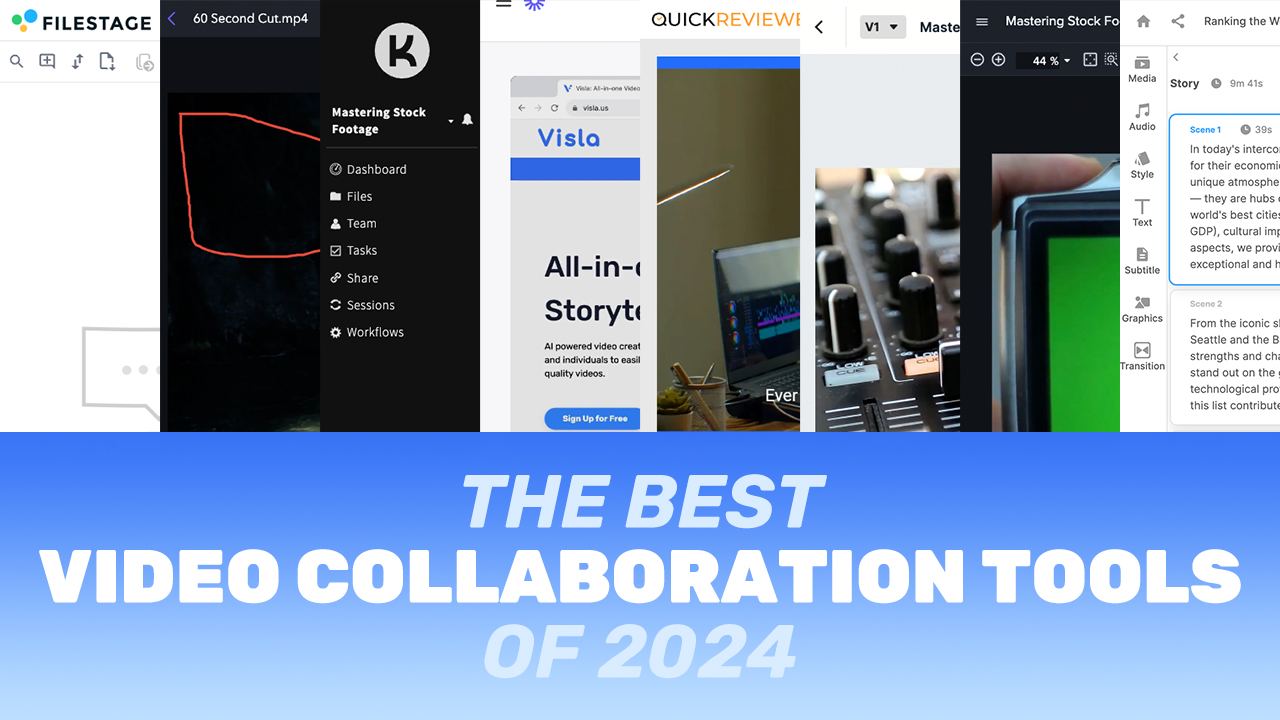
Leave a Reply
You must be logged in to post a comment.