As someone who lives and breathes content marketing at Visla, I’ve had a front-row seat to every new product feature rollout, including this one. I test everything. If there’s a new AI tool out there, whether it’s ours, ChatGPT, or Gemini, I’m in there trying to break it, push it, and see where it shines. So naturally, I dove into our revamped AI Video Generator the minute it I could.
Starting with a simpler interface

The first thing that hit me? It’s way less confusing to start. That might sound like a small thing, but as someone who’s spent years explaining how to use Visla to customers, I can’t overstate how important that is.
In the old flow, before you even got to type your prompt or upload anything, you had to pick from a list of starting options. “Idea,” “Voice and Video,” “Image and Video”—some obvious, some more like: what exactly am I picking here? It made getting started more about figuring out the interface than expressing your idea.
Now, it feels more like opening a blank document in ChatGPT. You just start typing. Add links, drag in files, upload a voiceover. Whatever you’ve got, start there. The AI picks up the rest. That’s huge. And it’s not just more intuitive, it feels like it respects your process, whether you’re brainstorming or coming in with a polished draft.
One slightly tricky step, but it’s worth it
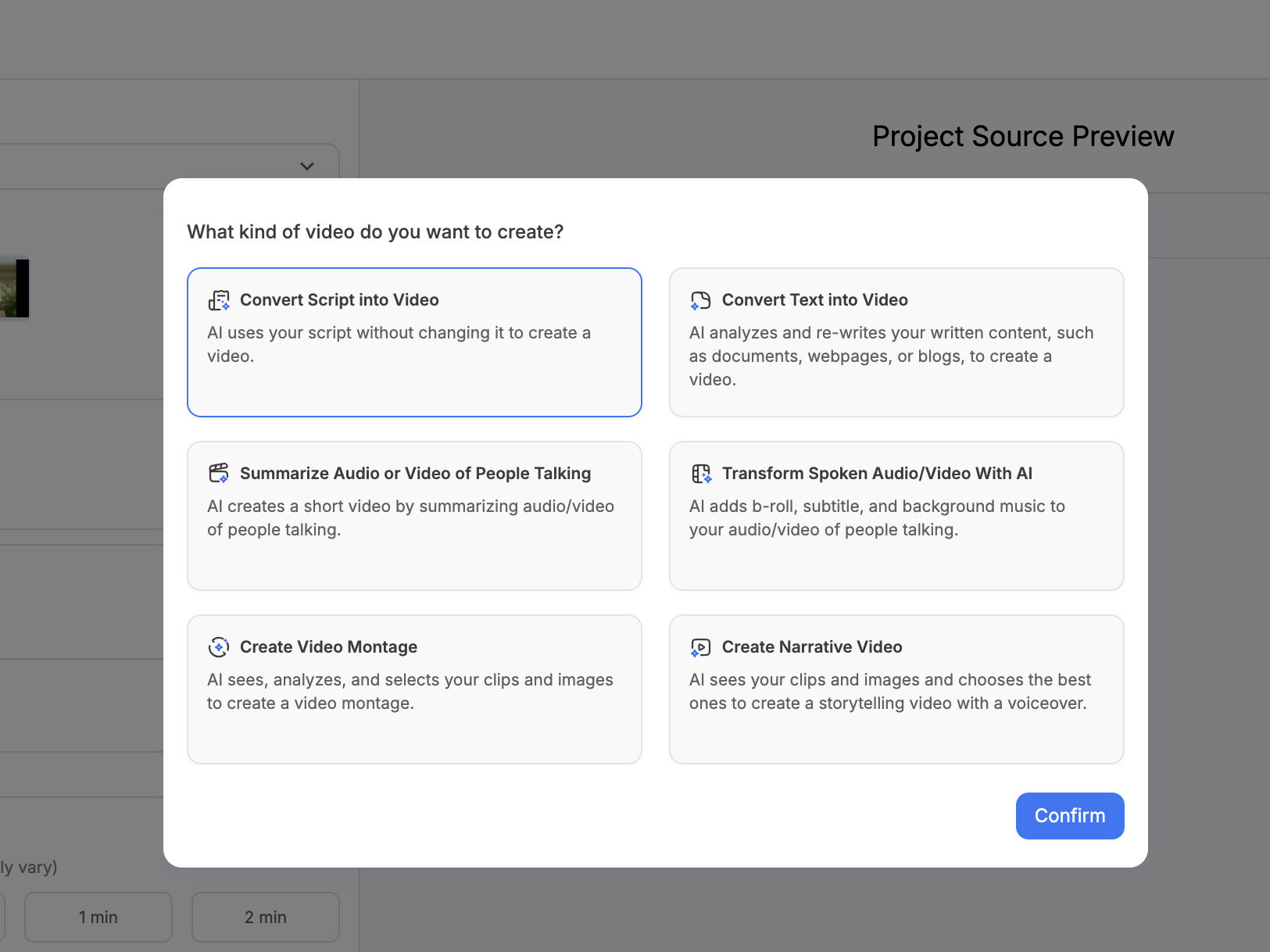
Once you’ve entered your prompt and added any files, you’ll hit an intermediate step that takes a little getting used to. The AI asks how you want it to analyze what you’ve uploaded.
Say I attach a blog post and some b-roll clips. Visla’s AI now asks, “What’s the core of this project? Do you want to turn the blog into the video script? Or build something visual-first with those clips?” That kind of decision point is essential, but it’s also a bit nuanced. If you don’t know what kind of video you want, this can feel like a pop quiz.
That said, it’s also what makes the process feel intelligent. It’s not a one-size-fits-all thing. The AI is trying to figure out the intent behind your assets and that gives you a smarter outcome.
If you do have a vision for your video project, this step is really helpful. It lets you steer the AI with intention. And yes, you can always go back and choose differently if you change your mind. I’ve done this mid-way through a few test videos and appreciated how easy it is to retrace your steps without losing progress.
Refinement = less editing later

Once you’ve made your choice, the next step is the real magic. You land on a guided customization page where you can fine-tune your video before the AI builds your draft. Here’s everything you can do:
- You can choose your AI voice, or even your cloned voice if you’ve set that up.
- You can control the video’s aspect ratio (vertical for TikTok, horizontal for YouTube, etc.).
- You can tell the AI what libraries it selects stock footage and music from.
- You can specify duration, pacing, tone, and narrative style.
- You can even influence the structure, either by tweaking the suggested content guide or writing one from scratch.
This is where the project starts feeling like your video. And because you’re guiding the structure upfront, you cut down a lot of the back-and-forth edits later. As a content marketer who needs to move fast, that’s a game-changer. It also makes it much easier to align your video with brand voice and campaign goals right from the jump.
From idea to first draft
When you’re ready, hit “Generate Video,” and Visla’s AI does the rest. A few minutes later, you’re inside our familiar editor, where everything is scene-based and collaborative.

Want to swap out a clip? Easy. Update a voiceover? Done. Add subtitles or a new call-to-action? All right there. And because it’s all built scene by scene, you get granular control without it feeling overwhelming.
You’ve probably seen us talk about our editor before, so I won’t go deep into that here. But this new generator flow makes sure you land in that editor with a head start. And when you’re part of a team, that extra lift means less time syncing and more time producing.
The other upside is collaboration. Once your draft is ready, you can tag in teammates, leave comments, resolve notes, and keep everything moving without having to export and reupload a dozen versions. For distributed teams or agency workflows, that’s a big deal.
Why the new AI video generator matters
Look, I work at Visla. I knew about this change. I saw the design mocks and early prototypes. But testing it for myself as a power user? I was still surprised by how much smoother the experience felt.
And as someone who’s creating content week after week, I don’t want a bunch of rigid templates. I want flexibility without confusion. This new flow hits that balance.
It makes the hard part—starting—feel easy. It helps you shape your vision without getting in your way. And it sets you up with a solid draft that’s actually fun to refine. It’s fast without being rushed. Powerful without being complex. As both a creator and a marketer, that’s a combination I can get behind.

