Teaching today comes with plenty of challenges. Students are often distracted, and not everyone learns the same way. Luckily, AI tools like Visla can help. We’ve already gotten feedback that Visla is an excellent tool for the classroom, and we’ll help you make it work for you, too. Learn how to make educational videos with AI.

1. Flipped classroom model with AI-generated videos
The flipped classroom model changes the way we use class time. Instead of lecturing during class, students watch lesson videos at home. This lets you use class time for discussions, group activities, and problem-solving.
Visla’s AI makes it easy to create these videos. It can help you polish scripts with AI, add voiceovers, and edit your video. You don’t need advanced tech skills because Visla simplifies the process.
When students come to class prepared, they can spend more time actively engaging with the material. This approach helps them understand the lessons better and allows you to focus on helping them where they need it most.
2. Digital storytelling enhanced by AI
Storytelling isn’t just entertaining; it’s a powerful way to learn. Digital storytelling combines creativity with lessons, making it an excellent tool for teaching.
With Visla, students can create their own videos. The platform helps them polish scripts, find stock photos, and put everything together into a polished video. They can use this for history projects, science presentations, or even math explanations.
This process teaches students valuable technical skills while encouraging critical thinking and creativity. Imagine a student creating a video about a historical event or a scientific discovery. It’s a chance for them to dive deep into a topic and express what they’ve learned.
3. Personalized learning with AI-generated content
Not all students learn the same way. Some may need extra help, while others are ready to move ahead. AI makes it easier to create personalized lessons for everyone.
Visla lets you design videos tailored to individual student needs. For instance, you can create a video reviewing basic math concepts for one student while creating a more advanced lesson for another. These videos let students learn at their own pace by pausing, rewatching, or skipping parts as needed.
With personalized videos, every student gets the support they need to succeed. It’s like having a private tutor available anytime.
4. Tackling student distraction with short AI-generated videos
Keeping students focused can be tough, especially with long lessons. Short, focused videos are a great solution.
With the AutoCut and AI Summary features, Visla helps you trim your content to just the essential points, making your videos concise and engaging.
These shorter videos are also perfect for review sessions. Before a test, students can quickly watch these clips to refresh their memory without feeling overwhelmed by lengthy explanations.
5. Creating tutorial videos made simple with AI
Tutorial videos are super helpful, but they can be time-consuming to create. That’s where Visla’s Screen Recorder comes in handy.
This tool lets you record your screen and voice while you explain what you’re doing. For example, you can show students how to solve a tricky math problem or how to use an educational app, complete with your hlepful voiceover. These videos provide clear, step-by-step instructions that students can refer to anytime they need help.
Parents can also benefit from these tutorials. If they want to assist their children with homework but don’t understand the material, these videos act as a helpful resource.
6. Making educational videos more easily with AI
Making videos can seem overwhelming, but Visla makes it simple. Its AI tools handle tasks like organizing footage, editing, and adding voiceovers, so you can focus on teaching.
You can even collaborate with other teachers. For example, you and a colleague could work together to create a series of videos for a whole unit. It saves time and ensures your videos are high-quality and consistent.
Your students will appreciate polished, professional-looking videos that explain concepts clearly and effectively. Plus, you’ll save valuable time that you can spend on other teaching tasks.
7. Letting students create AI-generated videos
Why not let your students take charge and make their own videos? This is a fantastic way to combine creativity with learning.
Visla’s tools are easy enough for students to use. They can create videos for science demonstrations, history projects, or even group presentations. Along the way, they’ll learn important skills like teamwork, storytelling, and using technology effectively.
When students create their own content, they’re more engaged and take greater pride in their work. It also boosts their confidence in presenting ideas and solving problems creatively.
8. Learn how to use AI tools like a pro
To get the most out of AI tools like Visla, it’s important to learn how to use them effectively. Luckily, Visla offers how-tos and guides to help you get started.
Spend some time exploring these resources to master both the basics and advanced features. As you grow more confident, you’ll find new ways to use AI to enhance your lessons. This can include experimenting with different video styles or integrating other tools into your teaching.
The more skilled you become, the more your students will benefit from your creativity and expertise.
Why videos are the future of teaching
Videos are becoming the backbone of modern teaching, and the research backs it up. Studies show that videos grab attention and help students learn better than traditional methods. In fact, a meta-analysis of instructional video technologies found that using videos leads to improved learning outcomes. They make lessons more engaging and help students understand and remember information. Plus, they work well for all kinds of learners—visual, auditory, and even those who need to see things repeatedly to really get it.
The coolest part about video in education is how easy it is to access and use now. Technology has made it simple for teachers to create videos and for students to watch them anytime, anywhere. This flexibility helps teachers focus on what matters most: connecting with their students and improving learning. Tools like Visla make it even easier, letting teachers create high-quality content without needing to be tech experts. With just a few clicks, lessons can be shared worldwide, breaking down barriers to education.
Digital tools and video technologies are transforming classrooms into more dynamic and inclusive spaces. The National Center for Education Statistics highlights how these tools connect people across the globe, creating opportunities for students who might not have had access before. Video isn’t just a flashy trend; it’s a way to make education more interactive, personalized, and effective for everyone.
How AI helps in the classroom
Some people worry that AI might replace teachers, but that’s not the case. AI is here to assist teachers, not take over their jobs.
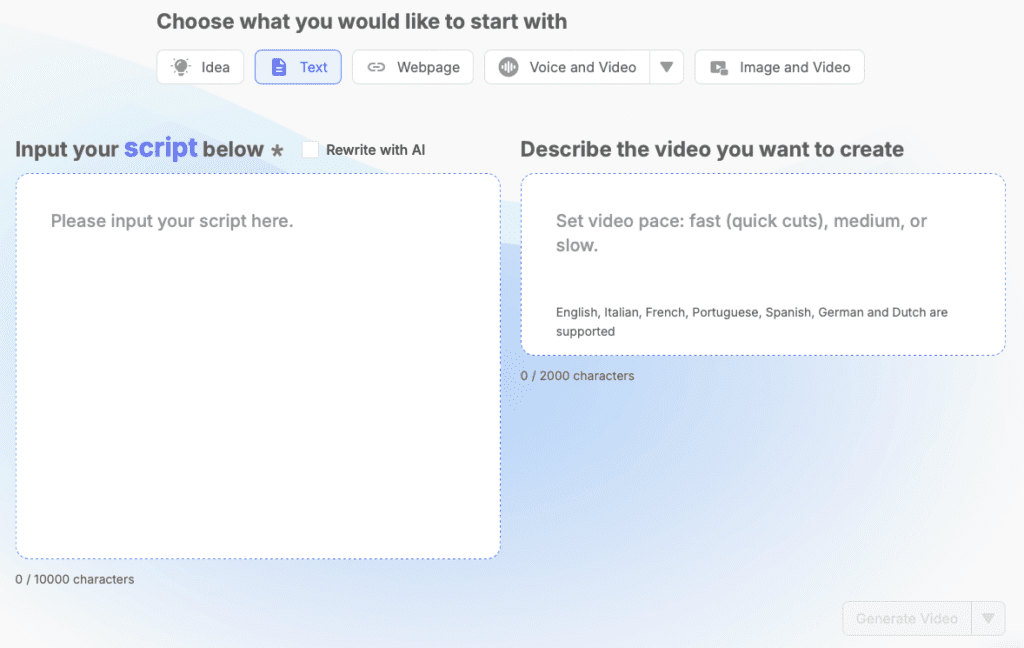
AI like the one powering Visla helps take care of repetitive tasks like editing videos or generating subtitles, giving you more time to focus on teaching and connecting with your students. Tools like Visla make it easy to create lessons that are fun, personal, and engaging.
Think of AI as your teaching assistant. It’s a tool that enhances your ability to teach and helps students learn in ways that suit them best. It just makes sense to make educational videos with AI.
FAQ
How can AI improve the creation of educational videos?
AI streamlines the production of educational videos by automating tasks like editing, voice-over generation, and content personalization. This efficiency allows educators to focus more on teaching while ensuring the videos are engaging and tailored to diverse learning needs.
What are the benefits of using AI-generated videos in the classroom?
AI-generated videos offer personalized learning experiences, adapt to individual student needs, and provide interactive content that enhances engagement. They also make complex subjects more accessible, catering to various learning styles and improving overall educational outcomes.
Are there challenges associated with implementing AI in educational video production?
Yes, challenges include the high cost of AI implementation, the need for specialized technical expertise, and concerns about data privacy. Addressing these issues requires careful planning, adequate training, and adherence to ethical guidelines to ensure effective and responsible use of AI in education.

