Holiday parties are a great way to bring people together, celebrate the year, and have some fun.That’s why making a holiday party recap video is such a great idea! It’s the perfect way to save those memories and share them with everyone who was there. Creating a recap video might seem like a big job, but it doesn’t have to be. With a little planning, some creativity, and the right tools, you’ll have an awesome video to look back on for years to come.
Want to remember your holiday party?

Let’s be real—videos are the best way to tell a story these days. With TikTok, Instagram, and YouTube, we’re all used to short, fun videos. A recap video is like a highlight reel of your holiday party. It takes the best moments—like the funny dance-offs, heartfelt speeches, or silly games—and wraps them into something you can watch over and over.
These videos aren’t just for fun. They’re also a great way to show off your company’s personality. You can share them on social media, in emails, or even at next year’s party. They’re a simple, feel-good way to keep everyone connected. Plus, they can make people who missed the party feel like they were there, too.
If you’re a business or team leader, a recap video can also be a smart way to show your audience or future hires what your company culture is like. It’s a sneak peek into the personality of your team—something that words or pictures just can’t always capture.
What makes a good holiday recap video?
A great recap video does three simple things:
- Shows the energy of the party: The video should feel like the party. Was it fancy and classy? Was it loud and goofy? Make sure that vibe comes through in the footage, music, and editing style.
- Tells a story: Every good video has a beginning, middle, and end. Start with setting up the party, then show the action, and wrap it up with a happy ending. Even a short video should have some flow so it’s fun and easy to watch.
- Feels real: The best videos don’t look staged. The little moments—like laughter, dancing, or people having fun—make your video feel personal and genuine.
When you get these three things right, your video will connect with viewers and leave them smiling.
How to make a holiday party recap video
1. Plan Ahead
Before the party starts, make a list of what you want to capture. Are there important moments you can’t miss? For example, maybe your boss is giving a speech, or there’s a big gift exchange. Think about the highlights and write them down so you don’t forget.
You can also plan shots for specific parts of the event. For example, maybe you want to capture the decorations before guests arrive or get shots of people arriving in their best party outfits. Being prepared makes it much easier to get the footage you need.
It also helps to know who’s going to see the video. Is it just for your team, or will you share it online? Knowing your audience will help you decide what to focus on and how to edit later.
2. Capture High-Quality Footage
If you want your video to look good, you need clear and steady shots. Use a good camera or even a smartphone with a nice camera. A tripod or stabilizer will keep your video from looking shaky. Clean, smooth footage makes a big difference in how professional and enjoyable your video looks.
Tools like Visla’s Video Recording features make it super easy to record your footage. You can store everything in one spot and start editing right away.
Pro Tip: Use a mix of shots. Get wide shots of the whole party, close-ups of people having fun, and fun angles of decorations, food, or activities. Don’t forget to capture people’s reactions—those genuine smiles, laughs, and cheers are gold for your video.
3. Add Behind-the-Scenes Moments
Some of the best moments happen when no one knows you’re filming. Maybe it’s people laughing during setup, someone sneaking a taste of the snacks, or a funny moment that wasn’t planned. These behind-the-scenes clips make your video feel fun, natural, and real.
With Visla’s tools, it’s easy to record these candid moments, so keep your camera ready! Sometimes the unplanned moments end up being everyone’s favorite part of the video.
4. Keep It Short and Sweet
No one wants to watch a super long video. Keep your recap between 1 and 3 minutes. That’s plenty of time to show off the highlights without losing people’s attention. If you’re sharing your video online, a short and snappy video will also get more views.
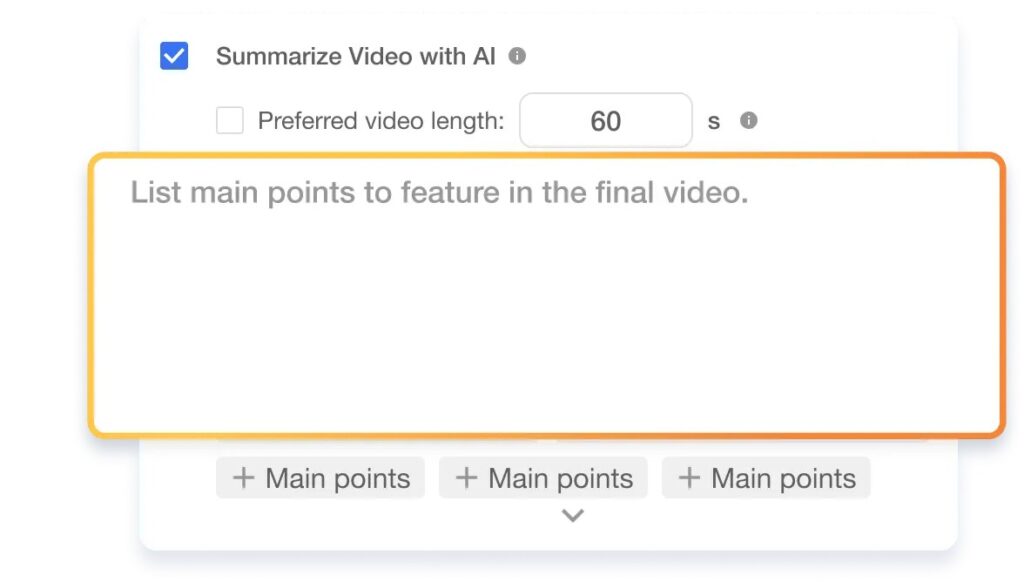
Visla has tools like AI Summary and AutoCut that help you shorten your video. They find the best clips for you so you don’t have to watch everything over and over. If you like to edit yourself, Visla’s Scene-Based Video Editor gives you all the control you need to make the video just right.
5. Add Music and Text
Music makes a big difference. A fun, upbeat song will make your video feel exciting, while a softer song can make it feel warm and nostalgic. Visla’s AI-Suggested Background Music helps you find the perfect soundtrack fast.

You can also add text to your video to make it more engaging and clear. Use text to show who’s speaking, explain what’s happening, or highlight funny or important moments. With Visla’s Scene-Based Editor, adding text is super simple, and you can make it look just right.
Pro Tip: If your party had any inside jokes or funny moments, you can use text or captions to point those out. It’s a small touch that makes your video even more personal and fun for viewers.
Bonus Tip: Share It!
Once your video is ready, share it! Post it on your company’s social media, send it in an email to your team, or even show it at the next meeting. The more people who see it, the more fun it will be. A recap video isn’t just for the people who were at the party—it’s also a great way to share your team’s joy and personality with others.
You can even use it to promote future events. Seeing how much fun everyone had this year can get people excited for next year’s party!
FAQ
How do you make a good recap video?
A great recap video captures the energy, tells a story, and feels authentic. Plan your shots in advance, include a mix of wide angles and close-ups, and highlight memorable moments. Use tools like Visla to edit smoothly, add music, and include captions for context.
What should be included in a recap?
Your recap should include key highlights, candid moments, behind-the-scenes footage, and engaging visuals like decorations or reactions. Don’t forget to add music and text overlays to tie everything together.
How to make a recap video with pictures?
To create a recap video with pictures, use a slideshow tool or video editor like Visla. Upload your photos, arrange them in a logical order, and add transitions or effects. Pair the slideshow with music and captions to make it more dynamic.

