Creating customer testimonial videos can feel overwhelming, but it doesn’t have to be. With Visla, the process becomes as simple as clicking a few buttons, and you’ll have polished, professional videos in no time. Whether you’re a seasoned pro or just starting out, this guide will walk you through the steps to create impactful customer testimonial videos that genuinely connect with your audience.
How to make customer testimonial videos with Visla
Let’s break it down step by step. With Visla, the process is straightforward and beginner-friendly.
Video recording
1. Download Visla
First things first, grab Visla here. Install it and log in. Ready? Let’s go!
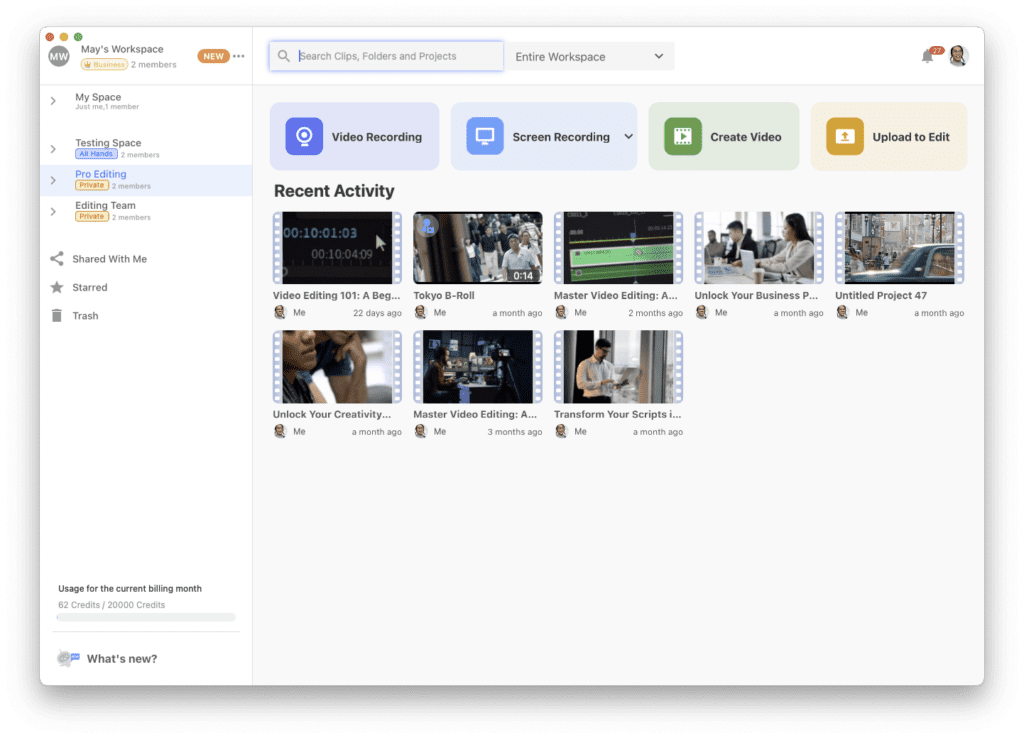
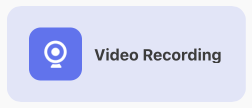
2. Start recording
Click the “Video Recording” button to bring up the recording interface.
3. Customize Your Settings
Before recording, set yourself up for success:
- Use the built-in teleprompter to stay on script.
- Choose your microphone and camera.
- Add visuals like images, videos, or PDFs if they help tell your story.
- Change your background wallpaper for a polished look.
- Connect your mobile device to use its camera for higher-quality shots.
- Select your aspect ratio.
Once everything looks perfect, hit the red “Start” button to begin.
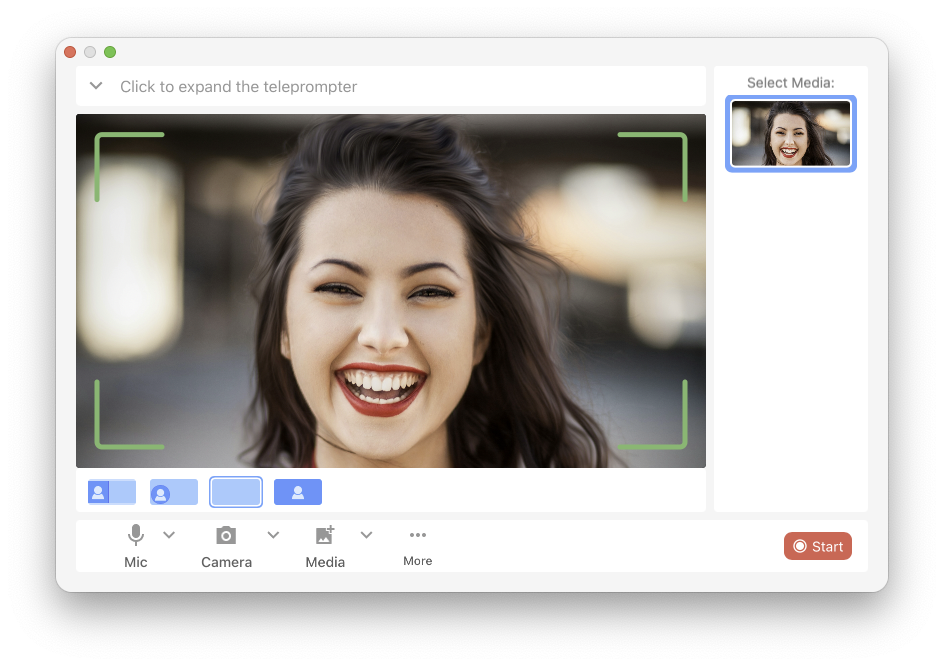
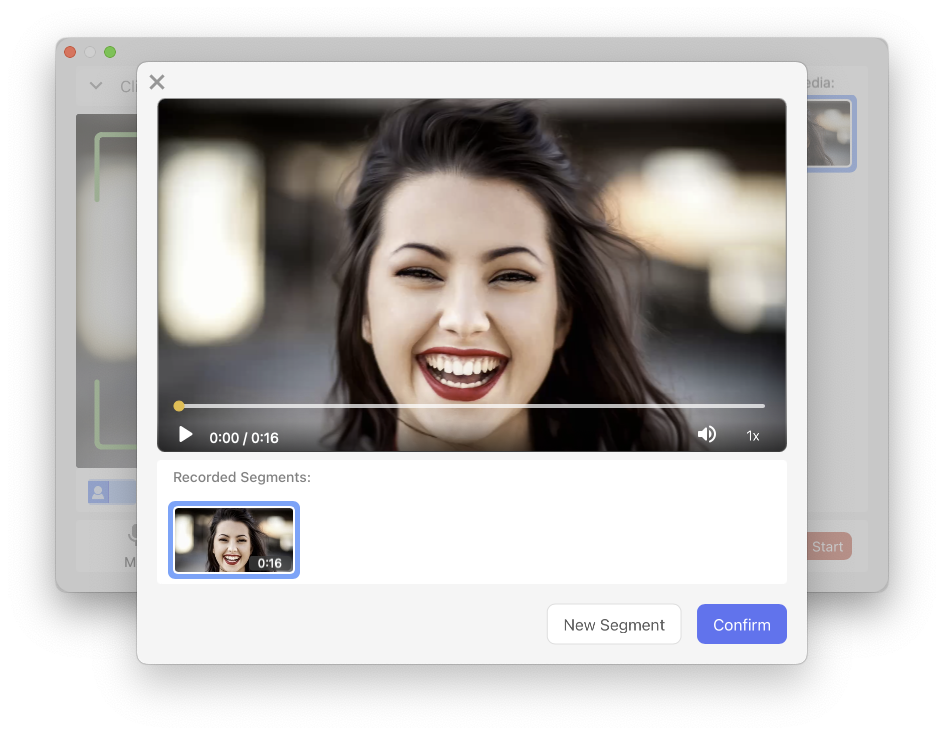
4. Finish your recording
When you’re done, click the red stop button. This takes you to a new screen where you can:
- Record additional segments by clicking “New Segments.”Wrap things up by clicking “Confirm.”
Continue editing
Now that you’ve got your footage, it’s time to refine it.
1. Head to the Visla web platform
Go to Visla’s web app and log in. You’ll find everything you need in the same Teamspace where you recorded your clip.

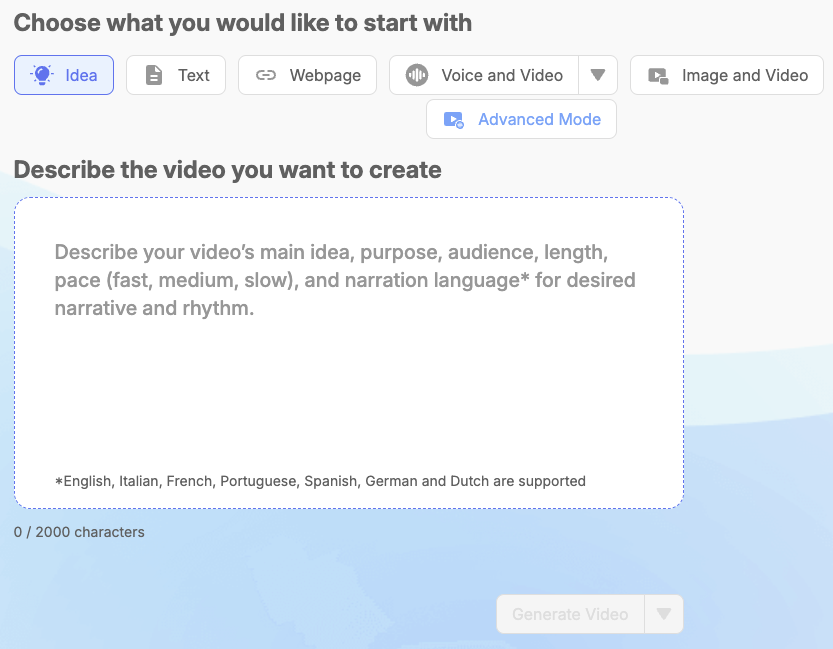
2. Start a new video project
Click on “Create Video” and then select the “Voice and Video” option.
3. Import your clips
Use the “Import” button to bring in your recorded footage. You can also describe your desired video—how long it should be, the pace of cuts, and other details.

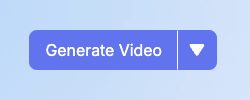
4. Generate your video
Click the blue “Generate Video” button. Visla will create a draft based on your preferences.
5. Refine with scene-based editing
Dive into Visla’s editing platform to tweak transitions, add effects, and perfect the pacing. Keep your message clear and concise, and don’t be afraid to let your creativity shine.

What makes a good customer testimonial video?
Okay, you’ve got the technical stuff down. But what makes a testimonial video great? Here’s how to stand out:
Authenticity is key
Let customers speak from the heart. Avoid scripting every word; instead, guide them with a few key questions like:
- What problem were you facing before using our product?
- How has our product or service made a difference for you?
- Would you recommend it, and why?
When real stories shine through, viewers feel the difference.
Engaging storytelling
Structure matters. Build a narrative with a beginning, middle, and end:
- Start with the customer’s challenge.
- Show how your product or service provided the solution.
- End with the positive results they experienced.
Emotion is your superpower. People remember how a story makes them feel.
Specific details and measurable results
Vague claims don’t cut it. Highlight specifics like:
- “Our sales increased by 25% after using this software.”
- “I saved two hours a day thanks to this tool.”
Numbers and examples add credibility and help potential customers see the impact for themselves.
High-quality production
Even a heartfelt story can lose its impact if the video quality is poor. Keep these tips in mind:
- Use good lighting to make the customer look their best.
- Ensure clear audio—bad sound is a dealbreaker.
- Add B-roll footage (extra visuals) to keep the video dynamic and visually interesting.
Keep it short and sweet
Attention spans are short. Aim for 1-2 minutes, focusing on the highlights. If your video is longer, make every second count.
Call to action
Don’t leave viewers hanging. End the video by guiding them on what to do next. Examples:
- “Learn more about how we can help your business—click the link below!”
- “Sign up today and start seeing results.”
FAQ
What should customers say in a testimonial video?
Customers should focus on sharing their genuine experiences. They can talk about the challenges they faced before using the product or service, how it provided a solution, and the positive results they’ve achieved. Specific examples and measurable outcomes, like “I saved 10 hours a week” or “sales increased by 30%,” make the testimonial more compelling. Emphasizing emotions—like how the product or service made their lives easier or more enjoyable—also creates a lasting impact.
How long should a customer testimonial video be?
The ideal length for a customer testimonial video is between 1 to 2 minutes. This timeframe is long enough to tell a meaningful story while keeping viewers engaged. If the story requires more time, ensure every second adds value and maintains audience interest. Shorter videos are particularly effective for social media platforms, while slightly longer formats work well on websites or as part of presentations.

