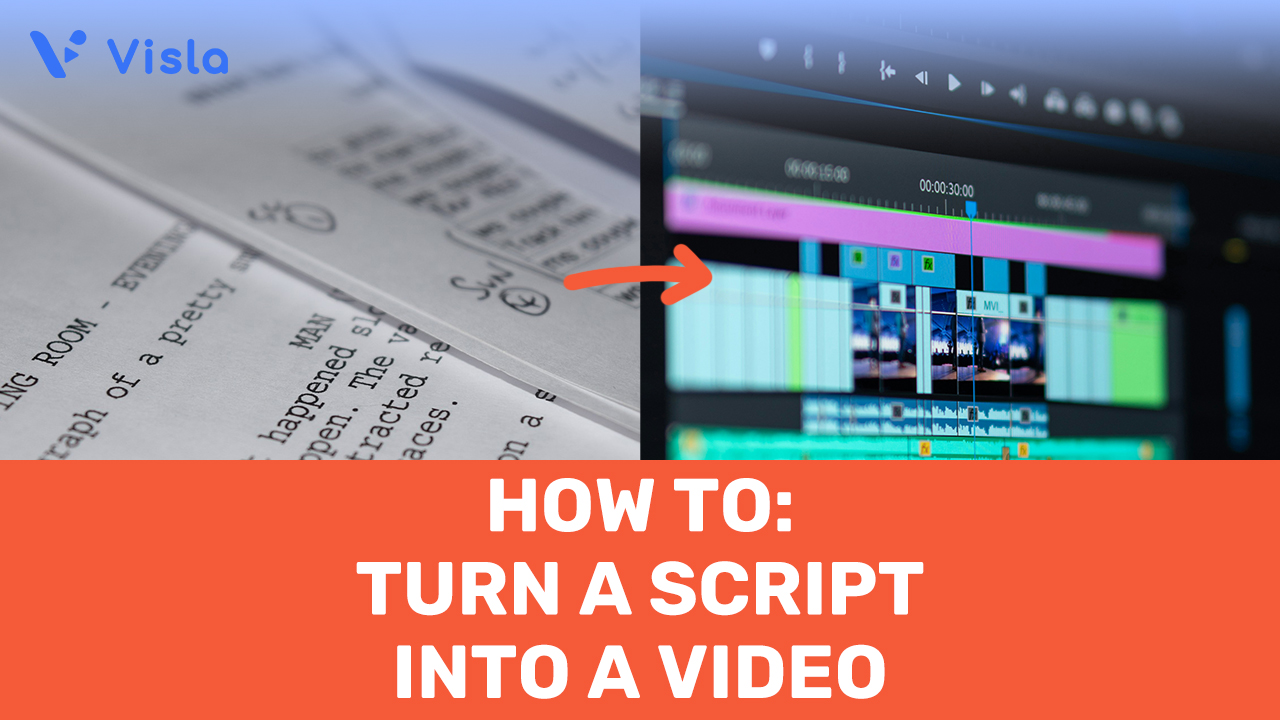If you’re looking to create professional videos for your business—whether it’s for training, education, marketing, or sales—Visla’s script to video feature can make your life a whole lot easier. You don’t need to be a video editing expert to produce polished, impactful videos. All you need is a solid script, and Visla will do the heavy lifting from there.
How to Turn Your Script Into a Video
Turning your script into a video with Visla is simple and straightforward. Follow these steps to get your video up and running:
1. Write your script.
If you need help getting started, we’ve got a handy guide on writing great video scripts. It covers everything from structure to tone, so you can craft the perfect script for your video.
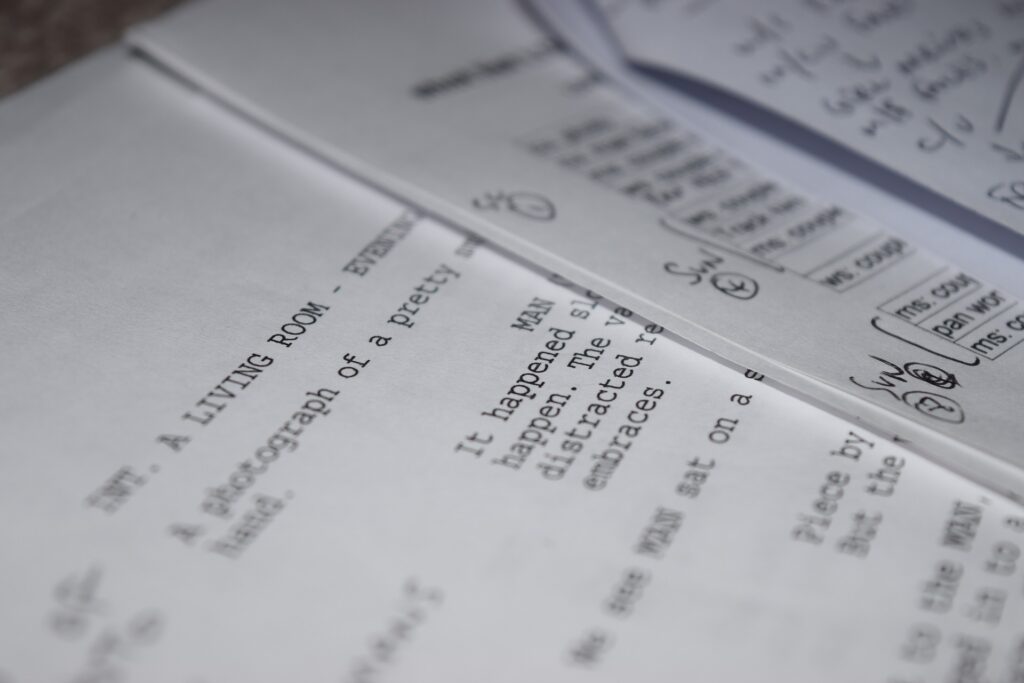

2. Open Visla and click on “Create Video.”
This button is easy to spot on your dashboard.
3. Choose the “Text” option.
You’ll see a big text box ready to take your script. From here, you can:
- Copy and paste your pre-written script.
- Check the box that lets Visla’s AI rewrite your script if you want a fresh take.
- Or just describe the video you want, and let our AI generate content based on your input.
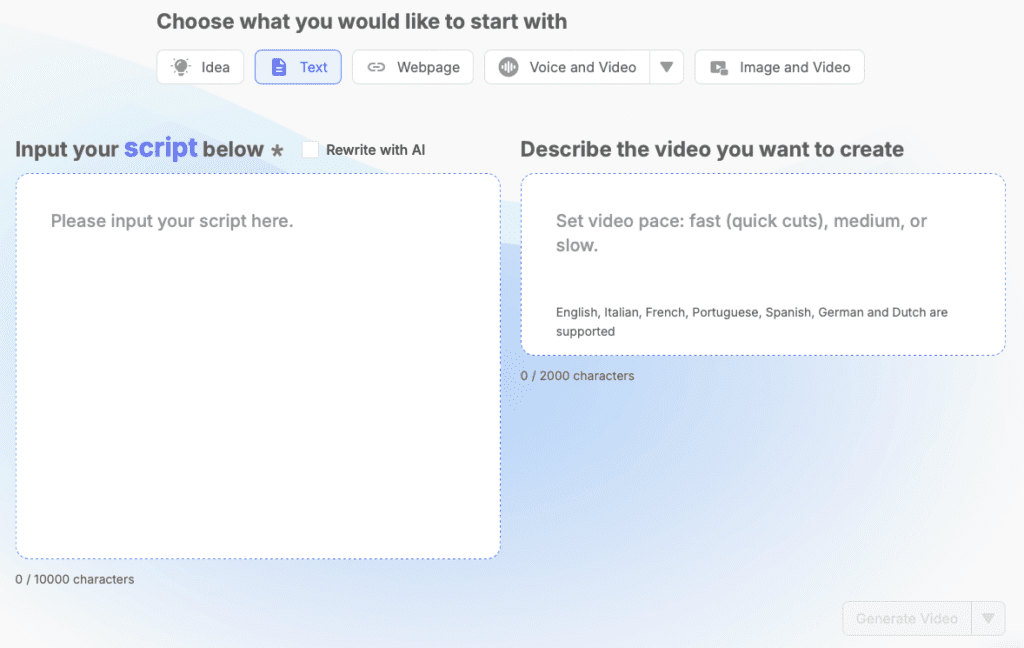

4. Click “Generate Video.”
Boom! In just a few seconds, your video is created. No need to mess around with editing software or worry about complicated settings.
5. Refine your video with Visla’s scene-based editing tools.
If you want to go a bit further with your video, you can use Visla’s editor to fine-tune it. This is where you can rearrange scenes, add transitions, swap out background music, or add some b-roll footage.

It really is as simple as that. You go from script to video in just a few clicks, and then you’re ready to share it with your team, clients, or audience.
What Makes a Good Script?
Before you start generating your video, let’s talk about what makes a good script. The better your script, the more effective your video will be. Whether you’re aiming to train your staff or hook potential customers, the script is your foundation. Here are some things to keep in mind:
- Clarity is key.
Keep things simple and to the point. If your message is clear, your video will be more impactful, and your audience will stay engaged. - Structure matters.
Every good script has a beginning, middle, and end. Start by introducing your topic, dive into your main points, and wrap it up with a conclusion or call to action. - Set the right tone.
Your tone depends on who’s watching the video. For internal training, you’ll want to be straightforward. For marketing or sales, keep it conversational and engaging, but always professional. - Make it engaging.
People remember stories, not just facts. Try to weave in a narrative or hook to keep your audience interested. Ask questions or include fun facts to make it more interactive.
Keeping these elements in mind will help you write a script that not only looks good on video but also gets your point across effectively.
Scriptwriting Basics
If you’re new to writing scripts, don’t worry—it’s not as daunting as it sounds. Here are a few simple rules to follow:
- Know your audience.
Who are you speaking to? Tailor your script to them. Training videos should be clear and instructional, while marketing videos should focus on benefits and value. - Keep it simple.
It’s tempting to use industry jargon or fancy language, but that can confuse your audience. Stick to simple words and sentences. It makes your content more accessible and keeps your viewers engaged. - Tell a story.
Even in business videos, stories work wonders. Think about the message you want to convey and how you can structure it like a mini-story. It makes the information more relatable and memorable. - Edit ruthlessly.
You don’t need to say everything. Keep your script tight and focused. Cut out any fluff, and make sure every line serves a purpose.
These tips will help you write scripts that are easy to follow and perfect for video.
FAQ
How to convert a script into a video?
Converting a script into a video is easy with Visla. Just write or paste your script, click “Create Video,” and let Visla do the rest. You can even tweak the video with our scene-based editor to add your own touches. In just a few clicks, you’ll have a professional-looking video ready to go—no editing skills needed!
Which AI tool converts script into video?
Visla is an AI tool that turns your script into a video in seconds. Simply input your script or describe the video you want, and Visla’s AI generates it for you. It’s perfect for creating business videos like training materials, marketing content, or sales presentations without spending hours on editing!