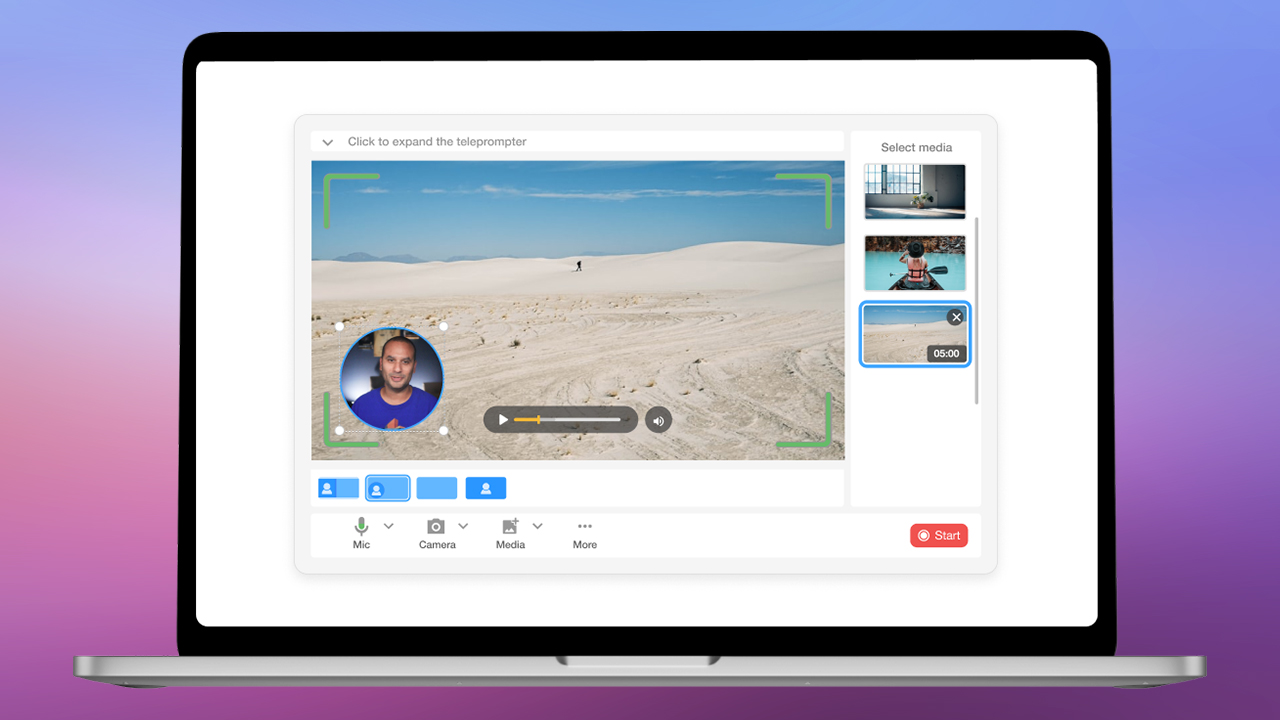Creating engaging and professional video content is essential. Visla’s video recording software revolutionizes the way businesses produce promotional videos, corporate training, and customer support content. With features like customizable backgrounds, multi-cam recording, and built-in teleprompter, Visla empowers your team to create dynamic, high-quality videos that captivate your audience and elevate your brand.
Enhancing Business Presentations
Effective communication is crucial. Visla’s video recording software offers a suite of features that make creating professional presentations and training videos easier than ever. Here’s how you can leverage these tools to enhance your business presentations.

Creating Engaging Corporate Training Videos
Visla’s multi-segment recording feature simplifies the production of corporate training videos. Instead of recording a lengthy session in one go, you can divide the content into smaller, manageable segments. This approach allows for easier editing and higher quality final products. For example, HR teams can create comprehensive onboarding videos by recording separate segments for each topic, such as company culture, policies, and job-specific training.
Multi-cam recording adds another layer of dynamism to your training videos. By integrating multiple camera angles, trainers can switch between different perspectives, keeping the content engaging. This is particularly useful for demonstrating physical tasks or providing close-up views of detailed processes, enhancing the learning experience for employees.
Improving Internal Communications
Effective internal communication is essential for business success. Visla’s teleprompter feature helps maintain eye contact and ensures clarity in speech, which is vital for delivering important messages. Executives can use this feature to record announcements or updates, ensuring that their message is clear and professional.
Additionally, you can add media to your recordings, such as images or graphics, to support your message. This makes presentations more engaging and helps convey complex information more effectively. For example, during quarterly business reviews, leaders can incorporate charts and graphs directly into their video presentations to better illustrate performance metrics.
Streamlining Educational Content
Educational institutions and corporate training programs alike can benefit from Visla’s comprehensive video recording features. These tools facilitate the creation of high-quality educational content, whether for in-person or remote learning environments.

Recording Lectures and Tutorials
For educators, Visla’s multi-segment recording feature is particularly beneficial for lengthy lecture videos. Breaking down a lecture into segments allows for easier editing and more focused content delivery. Professors can record individual segments for each topic, making it simpler to update or replace sections as needed without redoing the entire lecture.
Enhancing lectures with additional media and customized backgrounds can make the content more engaging and visually appealing. Instructors can incorporate slides, diagrams, and video clips to support their lectures, and use custom backgrounds to create a professional appearance that maintains students’ attention.
Facilitating Remote Learning
Visla’s mobile integration supports remote teaching by allowing educators to record lessons from anywhere. Teachers can use their mobile devices as secondary cameras, providing flexibility and enabling more interactive lessons. Use this feature to record live demos or on-location footage that a regular webcam can’t handle.
The built-in teleprompter ensures smooth delivery of lessons, helping educators maintain eye contact and speak confidently. This tool is invaluable for creating engaging, professional-quality video lessons that keep remote students attentive and involved.
Optimizing Marketing and Sales Strategies
Visla’s video recording software offers powerful tools to enhance your marketing and sales efforts. These features enable businesses to create professional, engaging content that resonates with their audience. Let’s explore how you can leverage Visla’s capabilities to optimize your marketing and sales strategies.

Creating Promotional Videos
Customizing backgrounds is essential to align your promotional videos with your brand’s aesthetics. Visla allows you to select or upload custom backgrounds, ensuring your videos reflect your brand identity. This feature helps create a professional and cohesive look, reinforcing brand recognition.
Using multi-cam recording for product demonstrations adds a dynamic element to your videos. By incorporating different camera angles, you can showcase your product’s features in detail, making your demonstrations more engaging and informative. This approach helps potential customers better understand your product, driving higher conversion rates.
Enhancing Client Communications
Recording personalized client messages with the teleprompter feature ensures clear and confident communication. The teleprompter helps you maintain eye contact, making your messages more personal and engaging. This is particularly useful for client updates, thank you messages, or any communication requiring a personal touch.
Adding visual aids to your recordings can make your communications more effective. Incorporate slides or images to support your message, making it easier for clients to grasp complex information. This feature is invaluable for explaining detailed processes, presenting data, or highlighting key points.
Boosting Product Teams and Customer Support
Visla’s video recording software is also a valuable tool for product teams and customer support. It helps document product features, create tutorials, and provide high-quality support videos, enhancing the overall user experience.

Documenting Product Features and Tutorials
Displaying media as you’re recording provides clarity when documenting product features and creating tutorials. Images and graphics can help highlight specific parts of the product or steps in a process, making the information more accessible to users. This feature ensures your audience can easily follow along and understand the content.
Multi-cam setups allow for comprehensive documentation. By using multiple cameras, you can capture different angles of the product, providing a thorough overview. This method is particularly beneficial for complex products, where different perspectives can help users better understand the functionality and usage.
Providing High-Quality Support Videos
Adding visual assets on screen enhances support videos by providing additional context. These assets can include text overlays, diagrams, or supplementary videos that clarify the issue or solution. This approach helps users resolve their problems more quickly and efficiently.
Customizing backgrounds to focus on the product or issue at hand ensures that your support videos are clear and professional. Removing or blurring the background eliminates distractions, allowing viewers to concentrate on the content. This customization helps create a polished and focused support experience.