Are you ready to become a confident and captivating on-camera communicator? This guide unlocks the secrets of talking on camera, from mastering body language and selecting the right equipment to harnessing the power of AI-powered tools for a truly polished result.
Why Video Communication is Essential
In today’s digitally-driven landscape, video communication has become a powerhouse for businesses across industries. From captivating marketing campaigns to streamlined customer support and impactful internal training, video offers a dynamic and engaging way to connect with target audiences.

Developing a strong camera presence and mastering the art of talking to camera is now indispensable for fostering trust, enhancing brand reputation, and driving successful business outcomes.
- Marketing and Sales: Videos personalize the customer journey. They demonstrate products, explain complex concepts, and build relationships at scale – all driving sales conversions.
- Customer Support: Video tutorials, screen shares, and personalized messages provide clear instructions and timely solutions, improving customer satisfaction and reducing support costs.
- Internal Communications: Company announcements, training sessions, and collaborative discussions feel more engaging and impactful through video, boosting employee morale and alignment.
Talking on Camera, the Fundamentals
Mastering the basics of talking to a camera sets the stage for compelling and professional video communication. While a simple setup can often do the trick, paying attention to a few key elements can significantly enhance your on-screen presence.
Camera Options
When choosing a camera for business video communication, consider your needs and budget.
Webcams: Built-in or external webcams are a cost-effective option, ideal for quick video calls and basic recording. They offer a convenient solution but may have limitations in resolution and image quality.


Smartphones: Modern smartphones boast surprisingly high-quality video capabilities, making them a versatile choice. Investing in a tripod or stabilizer ensures smooth footage, especially for longer recordings.
Dedicated Cameras: DSLR or mirrorless cameras offer exceptional image quality and greater control over settings. This allows for professional-looking videos, but requires more technical knowledge and potentially additional equipment like an external microphone.

Body Language and Delivery
When presenting on camera, nonverbal communication plays a crucial role in conveying professionalism and connecting with your audience. The following tips will guide you in mastering your body language and delivery for impactful video communication.
| Aspect | Tips |
|---|---|
| 👀 Eye Contact | Imagine the camera lens is your viewer’s eyes; maintain direct eye contact for connection and engagement. |
| 🧍♀️🧍♂️ Posture | Sit up straight or stand with good posture, projecting confidence and attentiveness. |
| 👋 Gestures | Use natural hand gestures to complement your words, but avoid excessive or distracting movements. |
| 🗣️ Enunciation | Speak clearly and pronounce words correctly, ensuring your message is easily understood. |
| 🐌🐇 Pace | Maintain a moderate speaking pace; too fast feels rushed, too slow can lose audience interest. |
Elevating Your Presentation When Talking on Camera
Once you’ve got the basics of talking to the camera down, it’s time to take your video presence to the next level. Strategic use of technology, lighting, and composition can make a dramatic difference in your videos’ professional appeal, boosting engagement and credibility.

The Power of a Teleprompter
Teleprompters eliminate the need to memorize scripts or look away to reference notes. This can be particularly useful for delivering presentations, product demonstrations, or complex explanations where accuracy and timing are important.

Visla’s built-in teleprompter is also a convenient solution, allowing you to read your script directly within the platform while maintaining confident eye contact with the camera.
Lighting for a Polished Look
Creating high-quality videos requires good lighting. Lighting sets the mood, enhances your on-camera appearance, and ensures your message is delivered clearly. Even a basic setup can significantly improve the professionalism of your videos compared to relying solely on ambient light. However, there’s a difference between a quick fix and a truly polished look. Let’s explore some common lighting options to help you elevate your video presentations.
DIY Lighting: Simple solutions like natural window light or a desk lamp can improve video quality on a budget. However, these may create uneven lighting or harsh shadows.
Professional Lighting: To achieve a more polished look and greater control over lighting, consider investing in dedicated lighting equipment like softboxes or ring lights. The 3-point lighting principle is a common technique that uses three strategically placed lights to create natural-looking, well-lit scenes.
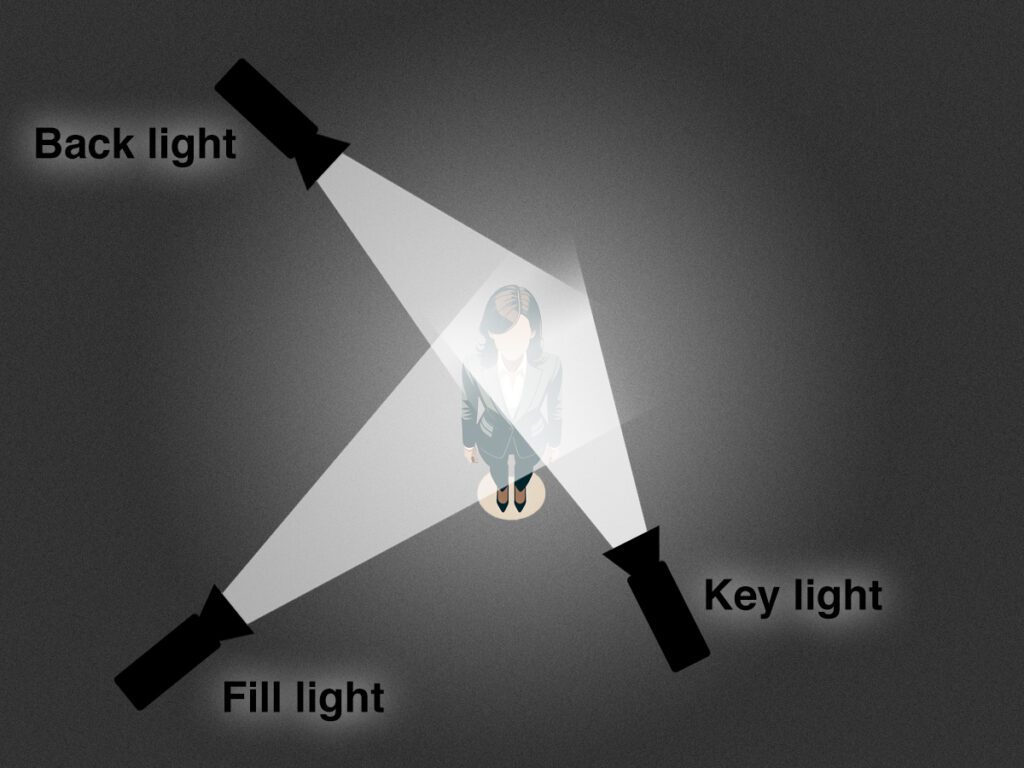
- Key Light: Primary light source, positioned at an angle to the subject.
- Fill Light: Softens shadows created by the key light.
- Backlight: Separates subject from the background, adding depth.
Flattering Angles and Framing
How you position your camera and yourself within the frame drastically affects the overall impression you make on viewers. A well-composed shot can build trust, project authority, and keep viewers engaged. Conversely, an awkward angle or cluttered background can be distracting and detract from your message. Let’s explore some simple tips for creating visually appealing and professional video compositions.
- Camera Angle: Experiment with camera angles to create the desired effect. A straight-on shot is conversational, a lower angle commands authority, and a higher angle projects confidence.
- Rule of Thirds: Mentally divide the frame into a 3×3 grid. Framing yourself along the grid lines or where they intersect creates a visually balanced, dynamic feel.
Visla Makes Talking on Camera Easy
When it comes to recording professional-quality videos for business, Visla streamlines the entire process. This powerful platform offers a suite of AI-driven tools that simplify video creation and significantly enhance your on-camera presentation skills.
Visla: Your AI-Powered Video Recorder – And More
Visla goes beyond traditional video recording and editing. Its features specifically optimize your experience talking to a camera:
The Integrated Teleprompter: Maintain flawless eye contact and deliver engaging presentations with Visla’s built-in teleprompter. Easily upload scripts or type them directly into the platform and control the scrolling speed for a smooth, natural presentation.
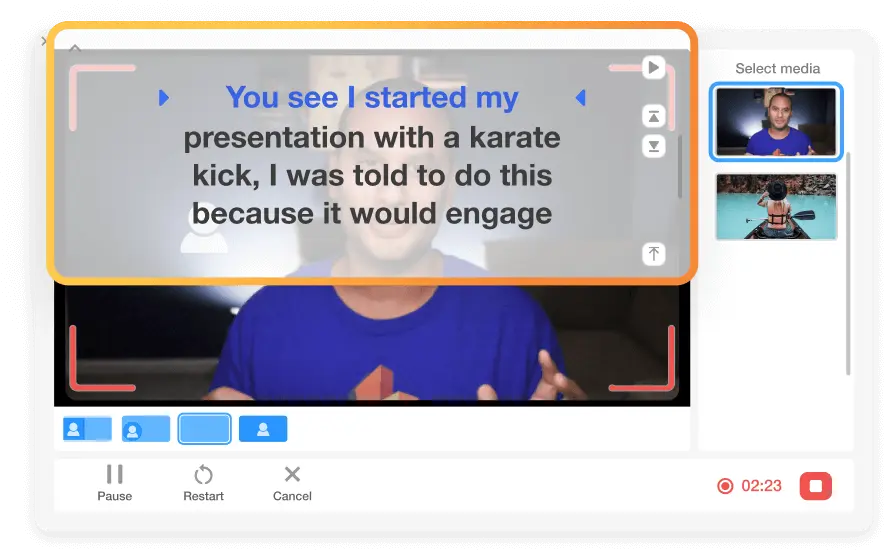
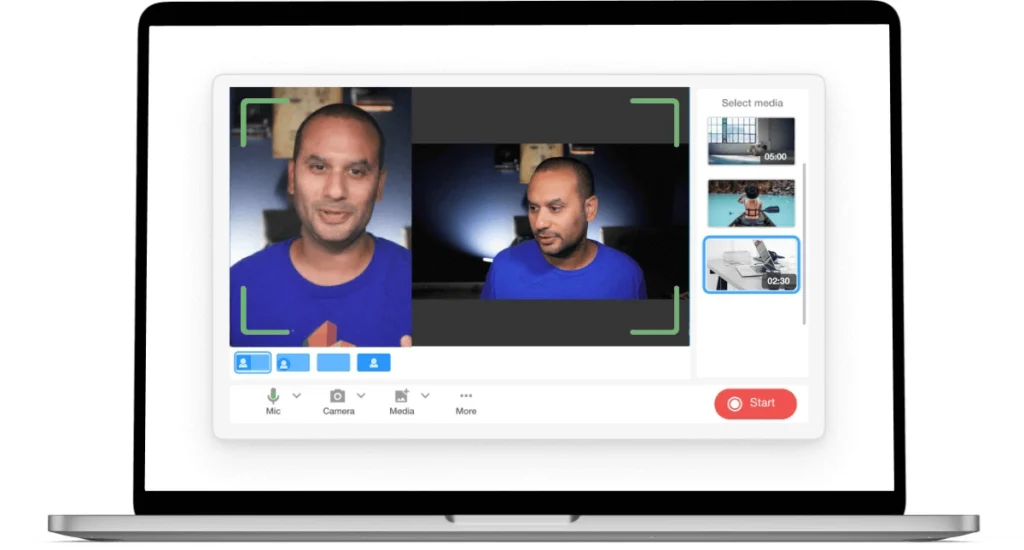
Versatile Recording Options: Whether you need webcam videos for meetings or multi-camera recordings for more complex video production needs, Visla’s intuitive interface makes it all possible.
AI-Powered Editing: Visla’s advanced editing tools help you refine your videos. Remove filler words or silences with a few clicks, add visual elements like captions or text overlays for emphasis, and create a polished end product, all within the platform.

Visla aims to democratize professional video creation, empowering you to record, edit, and share compelling videos that showcase your best on-camera presence.


Leave a Reply
You must be logged in to post a comment.