What time is it? It’s Feature Friday.
Every frame and every second counts. The Visla Video Maker GPT helps with that. Embrace the future of content creation and learn how AI prompting is your gateway to crafting compelling video content. Welcome to a new era where every prompt could boost your business.
Understanding the Basics of the Visla Video Maker GPT
There’s no denying that AI is changing the game. The Visla Video Maker GPT is taking advantage of AI advancements, offering users an unprecedented blend of simplicity and sophistication in video production. Dive into the essentials of AI prompting and discover how Visla’s unique GPT transforms abstract ideas into captivating visual narratives.
The GPT Store, Explained
The GPT Store is a platform where users can access specialized GPTs tailored for various tasks. These customized GPTs are uniquely designed to cater to specific requirements, offering precision and a personalized touch.
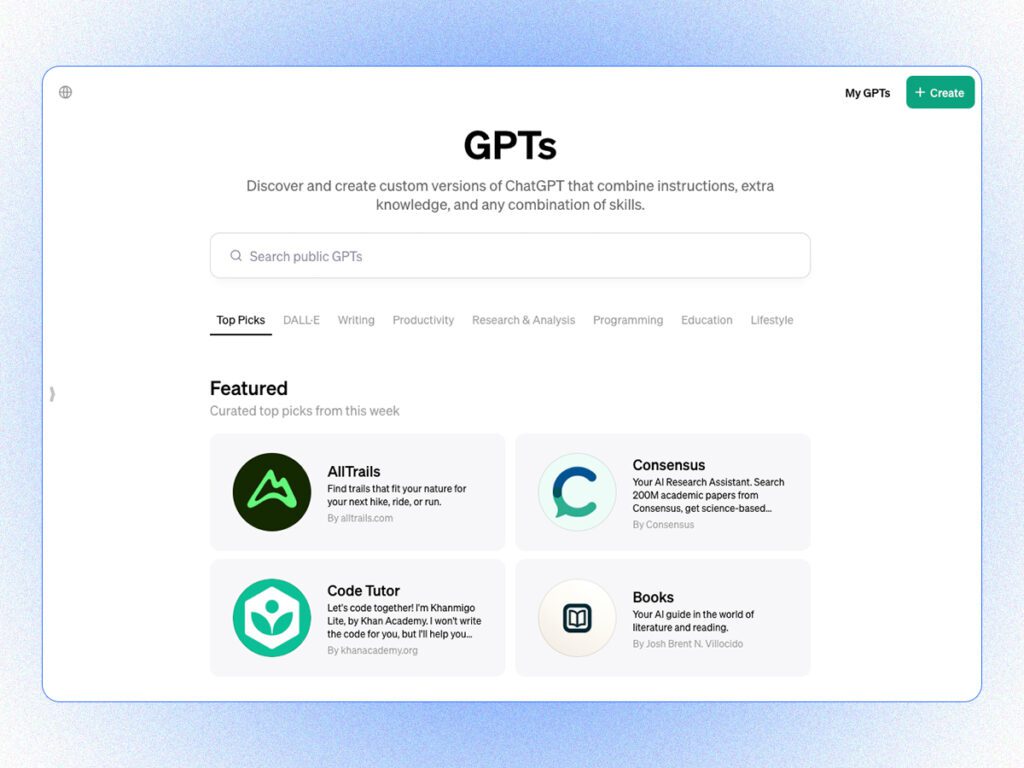
The Visla Video Maker GPT is designed to streamline the video creation process. It transforms textual prompts and uploaded media into detailed video scripts. This AI-powered tool not only understands the nuances of your request but also brings your vision to life with remarkable accuracy and creativity.
Where To Start With AI Prompting
Starting with Visla Video Maker GPT is as simple as initiating a conversation. The key is clarity. Begin by describing your video’s objective, the tone, the style, and any specific content that must be included.
For instance, if you’re aiming to create a product explainer video, your prompt might look something like this: “Create a captivating product video highlighting the features of Visla’s Step Recorder, aimed at enhancing productivity for remote teams.” This level of detail gives the GPT a clear direction, ensuring the final product aligns perfectly with your vision.
The efficacy of AI prompting largely hinges on the precision of your instructions. Clear and concise prompts are the bedrock upon which the GPT constructs your video. They eliminate ambiguity, streamline the creation process, and ensure that the end result resonates with your intended audience.
Proper AI Prompting With the Visla Video Maker GPT
Embarking on the journey of video creation with Visla Video Maker GPT? It’s all about the details. A well-crafted prompt can transform your video from good to great.
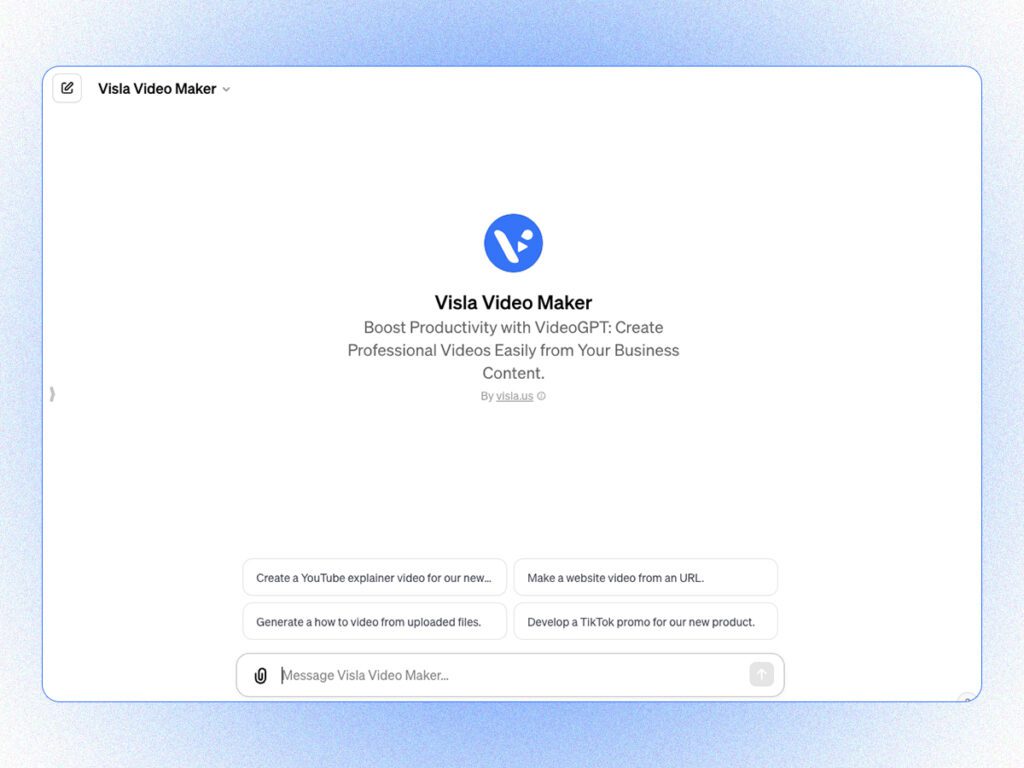
Specifying Purpose and Audience
Identifying your target audience is the first step in crafting a compelling video. The Visla Video Maker GPT thrives on specific instructions, so understanding and articulating who your video is for helps the AI tailor content that resonates. Whether it’s for marketing experts or tech enthusiasts, clear audience identification shapes the narrative in a meaningful way.
A detailed prompt should also emphasize the key features and benefits of your product or service. This helps the GPT understand which aspects to focus on, ensuring that your video effectively communicates the value proposition to your audience.
Content and Style Considerations
When prompting the Visla Video Maker GPT, it’s crucial to pinpoint the main topics from your source material. This focus ensures that your video stays on track and covers the most important aspects, making it both informative and engaging.
The tone of your video can vary greatly depending on the platform it’s intended for. Whether it’s professional for LinkedIn or casual for Instagram, communicating the desired tone in your prompt helps the AI align the video’s style with the platform’s ethos.
Determining Video Duration and Aspect Ratio
The length of your video is key to keeping your audience engaged. In your prompt, specify the desired duration – whether it’s a quick 30-second overview or a detailed 2-minute explanation. The GPT takes this into account, ensuring your content is concise yet comprehensive.
While the Visla Video Maker GPT defaults to the most commonly used aspect ratio, it’s flexible to adjustments. If your video needs a specific format, like square for social media or widescreen for presentations, including this in your prompt helps the AI adapt the video layout accordingly.
Using Uploaded Files
Incorporating your own content into videos created with Visla Video Maker GPT is a breeze. Start by uploading files, such as images or slides, directly in the chat interface. Remember to name these files clearly, especially if they need to appear in a specific sequence. This step is crucial for creating videos that are not just AI-driven but also deeply personalized and resonant with your existing content.
Further Iterative Refinement
Crafting the perfect video is a journey, and with the Visla Video Maker GPT, it’s a flexible and iterative process.
Making Adjustments for Optimal Output
Sometimes your first draft isn’t your final product, and that’s perfectly fine. If your video needs more depth, instruct the Visla Video Maker GPT to add scenes, providing guidance on the content and duration of each. Conversely, if conciseness is key, prompt it to reduce the number of scenes, focusing on the core message.
The pacing of your video is pivotal. A prompt that specifies the desired length for each scene helps maintain engagement. Additionally, if the voice-over requires a certain tone or pace, including these details in your prompt ensures the narration complements the visual content seamlessly.
Finalizing and Saving Your Video
Once you’re satisfied with the video created by the Visla Video Maker GPT, it’s time to make it officially yours. Use the provided claim codes to save the video directly to your Visla account. This simple yet effective step bridges the gap between AI prompting and your personal video library.

But the journey doesn’t end there. After saving your video, Visla’s platform offers additional tools for further editing and refinement. This flexibility ensures that the video not only meets your initial vision but also allows room for last-minute tweaks and improvements. With Visla, your creative process is as dynamic and adaptable as the videos you create.

Leave a Reply
You must be logged in to post a comment.