Happy Holidays. Welcome back to Feature Friday.
To compete in today’s oversaturated digital landscape, any video you make has to be both informative and eye-catching. Visla’s video graphics feature is here to help. Easily add and customize graphics like arrows, shapes, and emojis to elevate your videos, making them more engaging and impactful.
How to Add Graphics to Your Video
Visla makes it easy to quickly add graphics to any of your videos on our platform.
1: Open or Create a Project in Visla
Start by opening an existing project or creating a new one in Visla’s platform. This step is foundational to your journey in enhancing videos with graphics.
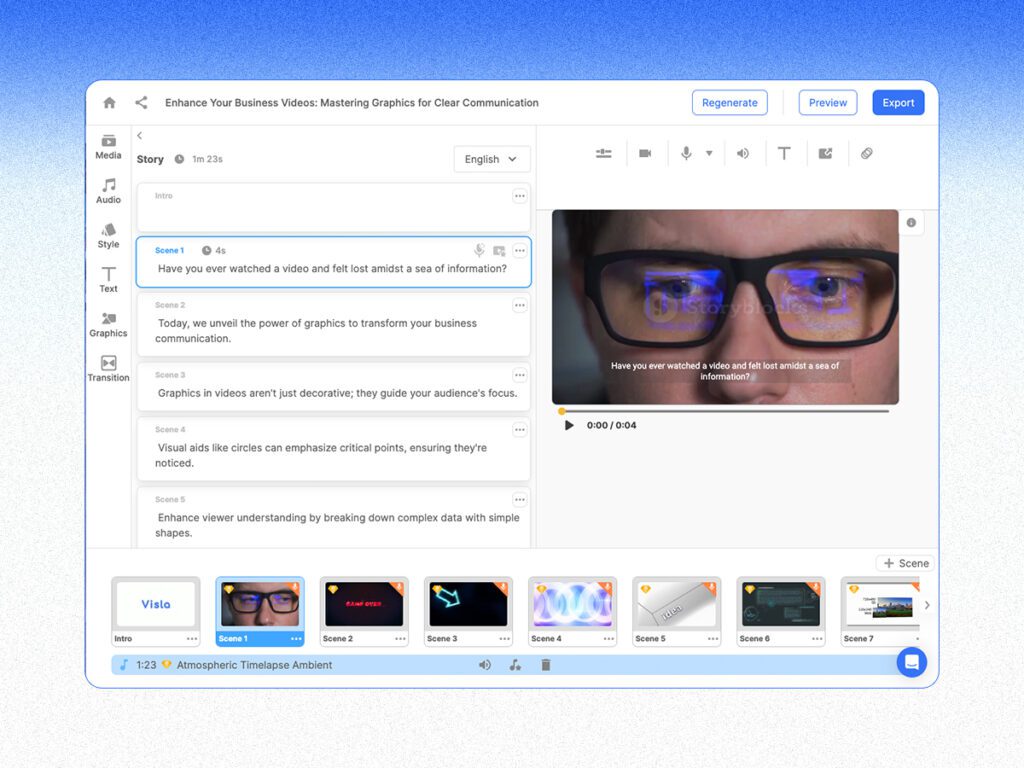
2: Access the Graphics Menu
On the left side of your screen, you’ll find a new menu option labeled “Graphics.” This is your gateway to adding dynamic elements to your video.
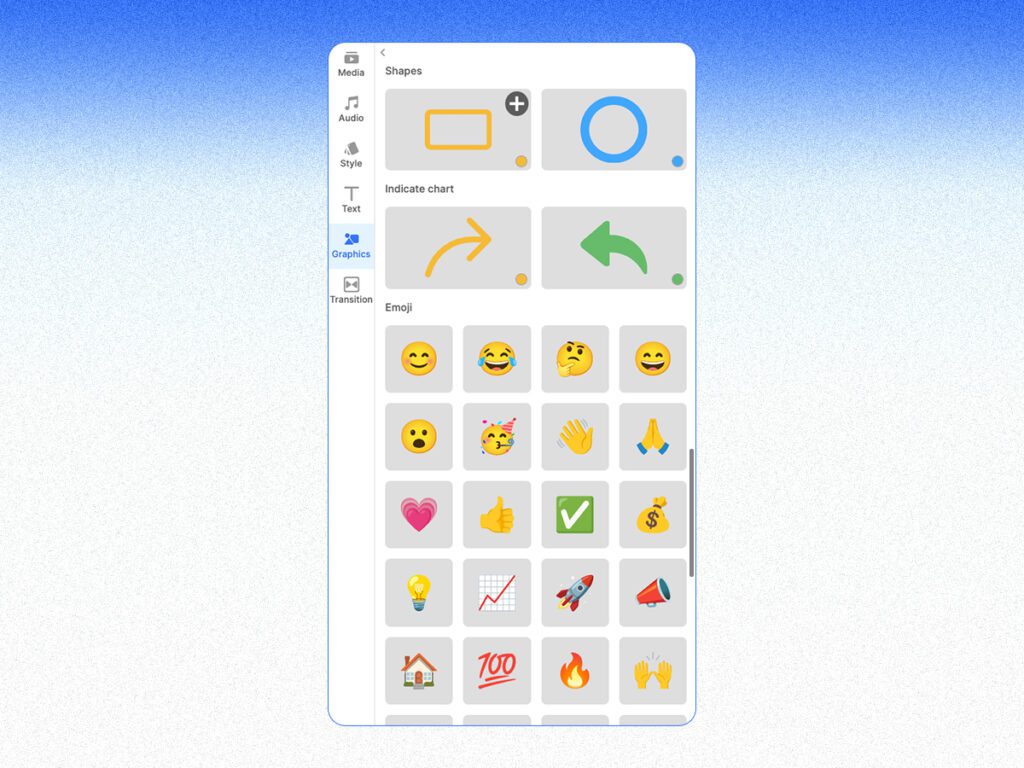
3: Choose Your Graphics
Visla offers a variety of graphics, including shapes like squares and circles, arrows, and a range of emojis. Each serves a unique purpose in enriching your content.
4: Add and Customize Graphics
Click the “plus” symbol to add your chosen graphic to the video. Then, tailor its size right in the video player to suit your content.
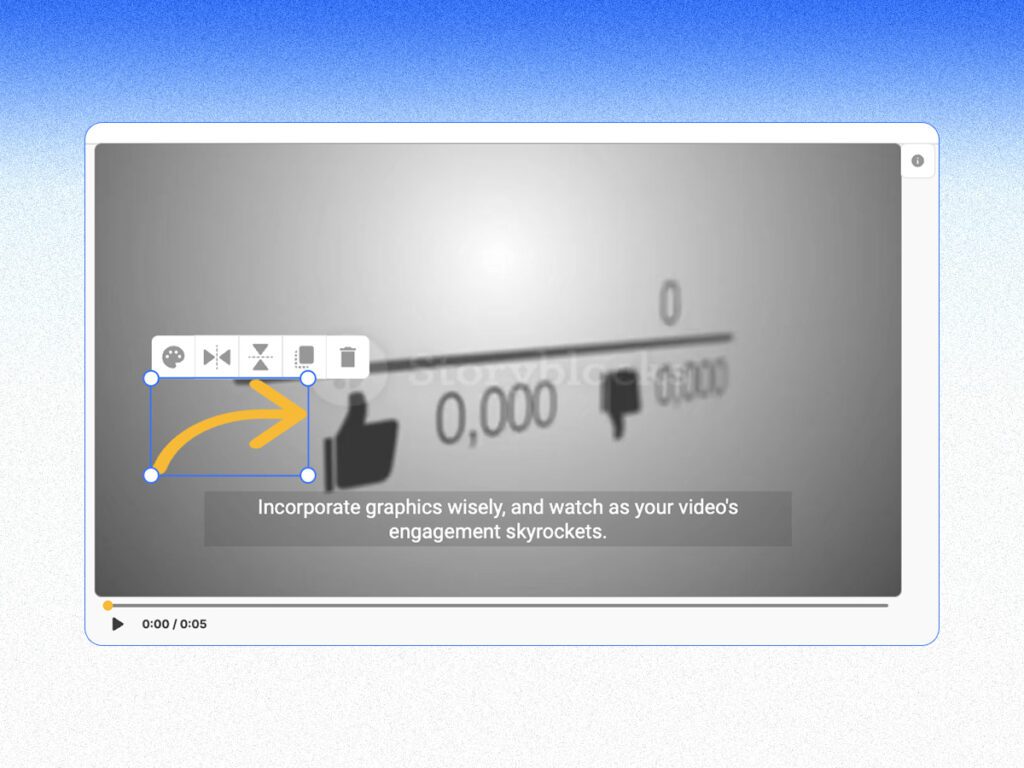
- Need to flip the graphic or remove it? Visla makes it simple with horizontal/vertical flip options and a straightforward delete function.
- Personalize your graphics with color choices. Change colors for individual scenes or across the entire project for a consistent look.
- Visla’s new project settings also allow you to set shape colors globally, ensuring brand alignment across all your projects.
It’s that simple.
Why Graphics Are Important for Your Videos
Graphics in videos are more than just eye candy; they’re a strategic tool in conveying your message. For businesses, graphics like arrows and shapes direct the viewer’s attention to key points, making complex information digestible. Emojis, on the other hand, add a touch of personality, making your videos more relatable and engaging. This blend of visual cues and information not only enhances viewer understanding but also boosts retention, which is crucial in a business context where every detail counts.
Moreover, consistent use of graphics helps in brand reinforcement. By using brand-aligned colors and styles, businesses can subtly imprint their identity in the viewer’s mind. This consistency goes a long way in building brand recognition and trust, turning viewers into potential customers or loyal clients.
When to Use Graphics in Your Videos
In the business world, graphics should be used strategically. They are ideal for drawing attention to specific parts of the video, such as highlighting product features in demos or pointing out critical data in presentations. Graphics can also be used to reinforce branding by consistently using company colors and logos.
When Are Emojis Appropriate?
Emojis, while more informal, can be effectively used in certain business contexts. They’re great for adding personality to internal communications or making social media videos more relatable. For example, a checkmark emoji can visually confirm completed tasks in instructional videos, and a megaphone can symbolize important announcements. However, it’s crucial to balance professionalism with creativity when using emojis in business settings.
